Colors don't look right on your Windows 10 PC? Use this guide to get the correct color profile for your display.
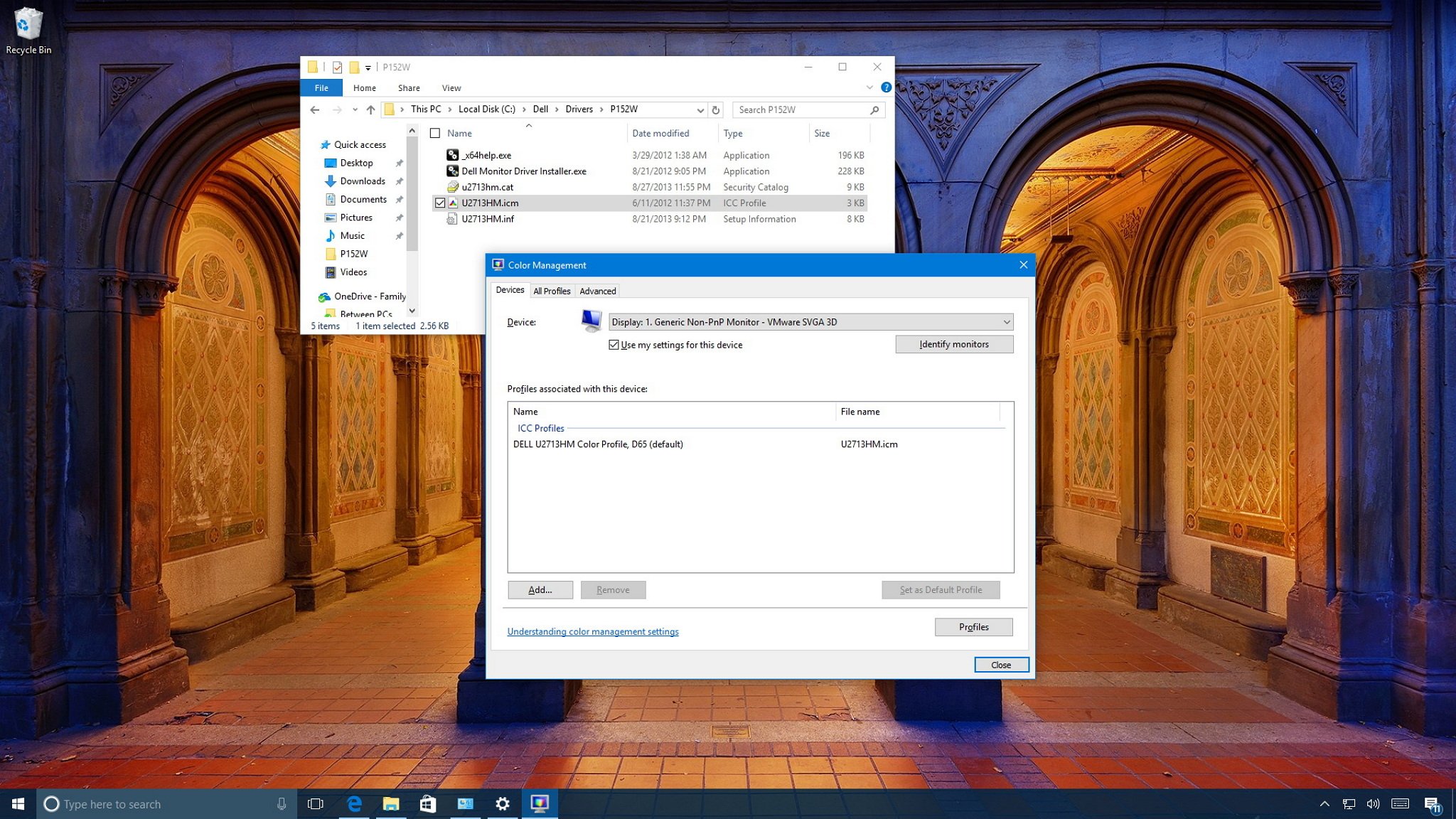
Accurate color representation on a monitor is critical for any photographer, for anyone who edits videos, and even for gamers, because all displays are not created equally, and they render colors differently. So it's important to use the correct color profile to make sure your Windows 10 device shows colors as accurately as possible.
A color profile is a set of data that tells the OS how colors should be displayed. Only when the correct profile is installed on your computer for an image device (a monitor, camera, printer, or scanner) will you experience color accuracy as intended by the company that designed that device.
If there isn't a correct profile associated with your device, colors could look washed out or otherwise off on your screen. In other words, even though the OS does a pretty good job with color management, without a proper profile, colors could look a lot different than they would in real life or on paper.
Full story from the WindowsCentral blog...
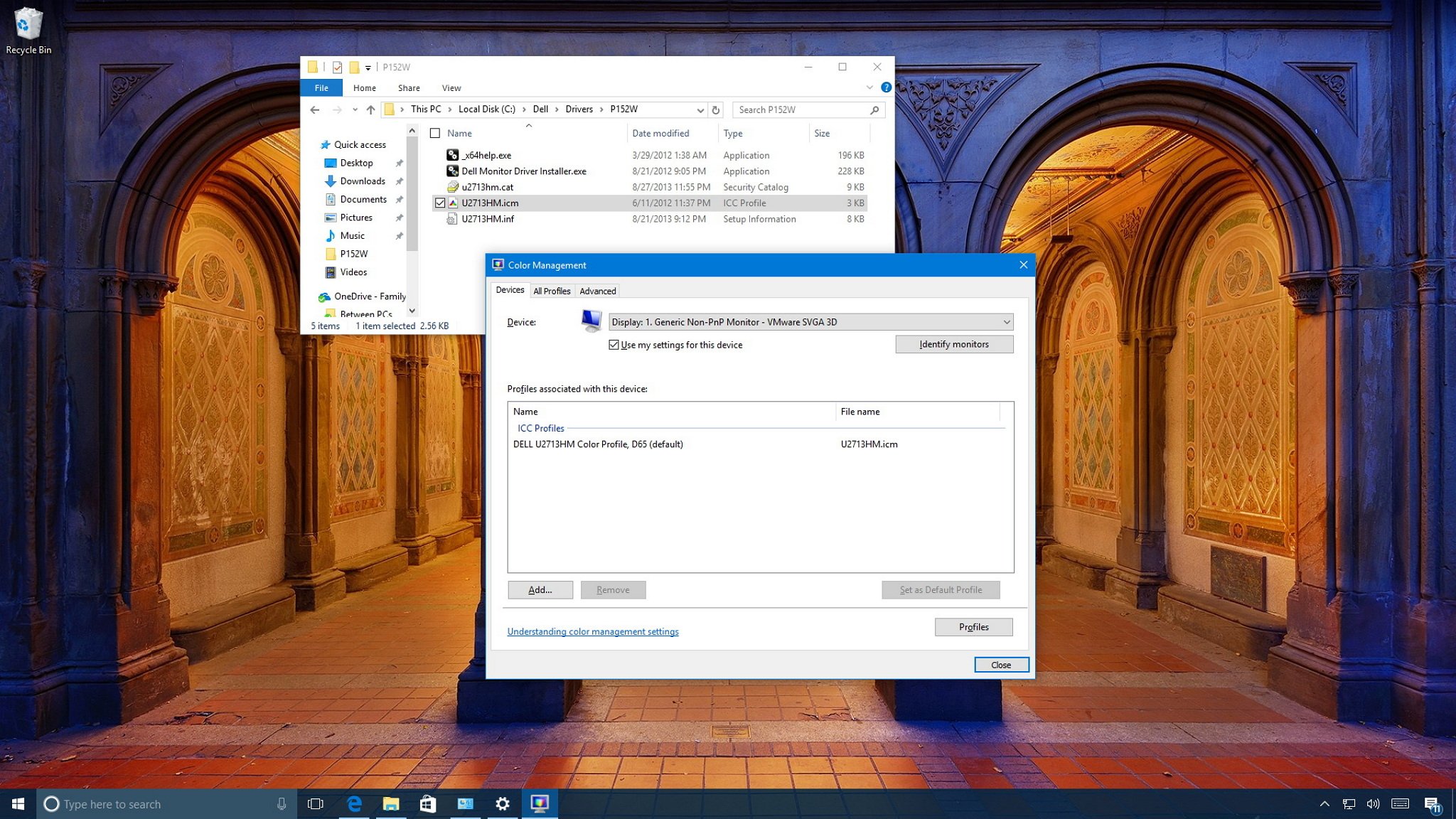
Accurate color representation on a monitor is critical for any photographer, for anyone who edits videos, and even for gamers, because all displays are not created equally, and they render colors differently. So it's important to use the correct color profile to make sure your Windows 10 device shows colors as accurately as possible.
A color profile is a set of data that tells the OS how colors should be displayed. Only when the correct profile is installed on your computer for an image device (a monitor, camera, printer, or scanner) will you experience color accuracy as intended by the company that designed that device.
If there isn't a correct profile associated with your device, colors could look washed out or otherwise off on your screen. In other words, even though the OS does a pretty good job with color management, without a proper profile, colors could look a lot different than they would in real life or on paper.
Full story from the WindowsCentral blog...


