Are you getting a blue screen on your PC? Here's how to troubleshoot and fix the problem on Windows 10.
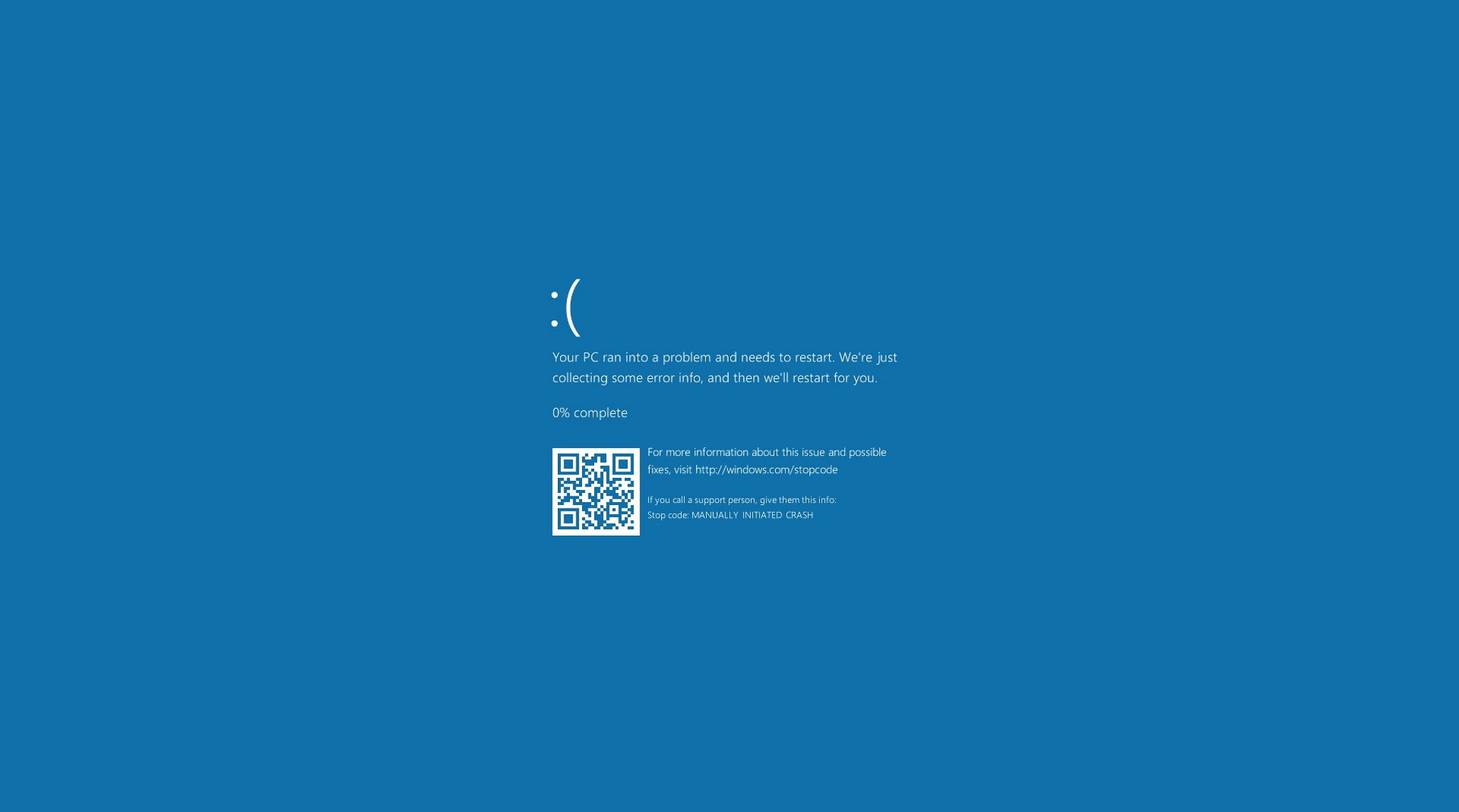
Windows 10 is one of the most advanced and secure OSes, but as with any piece of software, sometimes you'll come across problems, in particular, blue screen errors.
A "blue screen" (or "stop error") is what's commonly known as the Blue Screen of Death (BSOB), and it could appear while upgrading to a new version of the OS, when starting your computer, or just "out of the blue" when using Windows 10.
The biggest issue with a blue screen is that it's literally a screen with a blue background and a sad face with not enough information to tell you the problem.
You'll usually (not always) see a message that reads: "Your PC ran into a problem and needs to restart. We're just collecting some error info, and then we'll restart for you." And a general error code (HAL_INITIALIZATION_FAID, PAGE_FAULT_IN_NONPAGE_AREA, CRITICAL_PROCESS_DIED or BAD_SYSTEM_CONFIG_INFO, for example) that can give you a clue of the issue. But most of the time it's not enough to fix the problem.
Fortunately, you can often narrow down the blue screen to a problem with an update for Windows or a bad driver, incompatible software, or hardware you recently configured.
Full story from the WindowsCentral blog...
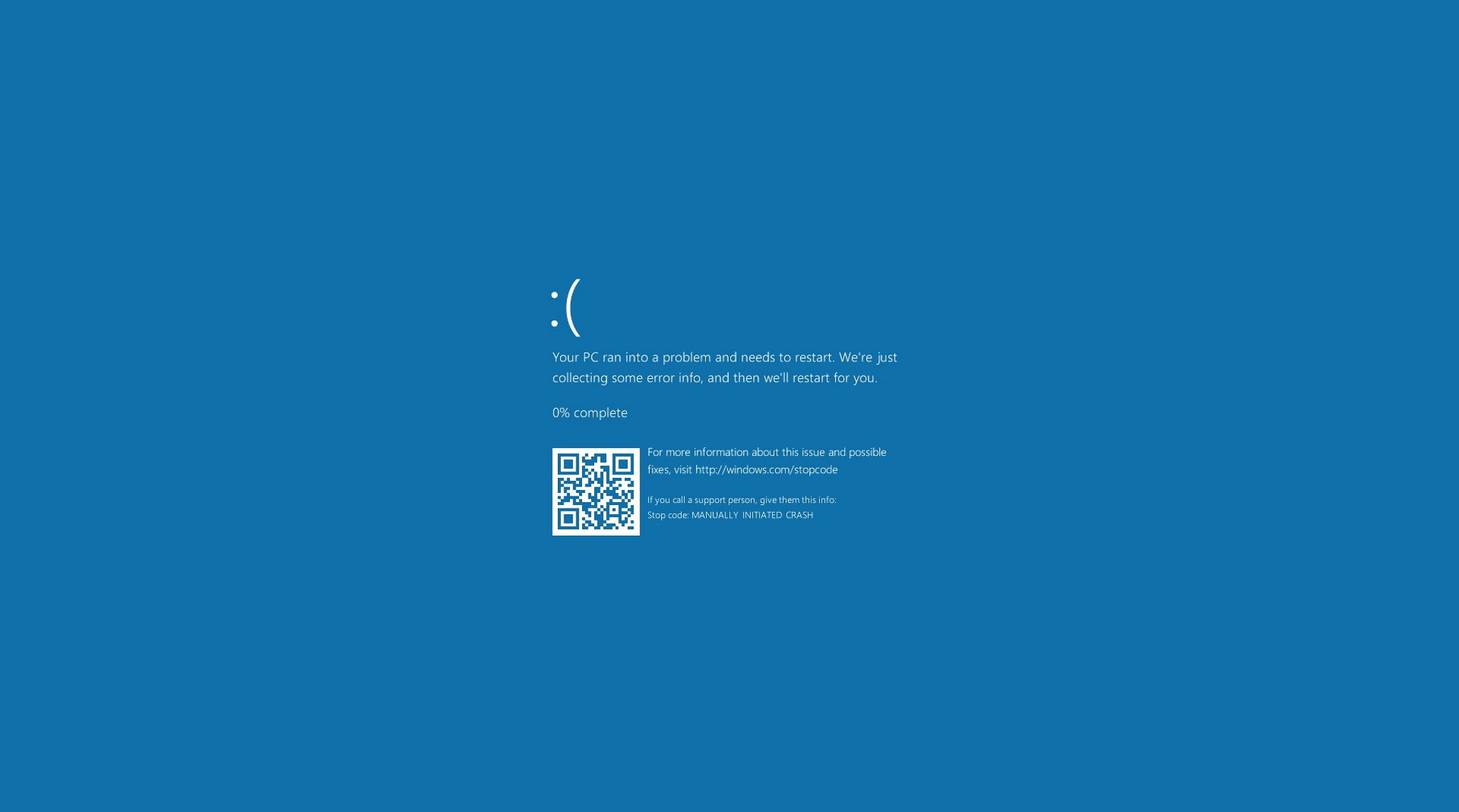
Windows 10 is one of the most advanced and secure OSes, but as with any piece of software, sometimes you'll come across problems, in particular, blue screen errors.
A "blue screen" (or "stop error") is what's commonly known as the Blue Screen of Death (BSOB), and it could appear while upgrading to a new version of the OS, when starting your computer, or just "out of the blue" when using Windows 10.
The biggest issue with a blue screen is that it's literally a screen with a blue background and a sad face with not enough information to tell you the problem.
You'll usually (not always) see a message that reads: "Your PC ran into a problem and needs to restart. We're just collecting some error info, and then we'll restart for you." And a general error code (HAL_INITIALIZATION_FAID, PAGE_FAULT_IN_NONPAGE_AREA, CRITICAL_PROCESS_DIED or BAD_SYSTEM_CONFIG_INFO, for example) that can give you a clue of the issue. But most of the time it's not enough to fix the problem.
Fortunately, you can often narrow down the blue screen to a problem with an update for Windows or a bad driver, incompatible software, or hardware you recently configured.
Full story from the WindowsCentral blog...


