You can manually assign permanent drive letters in Windows 10. This guide shows you how.
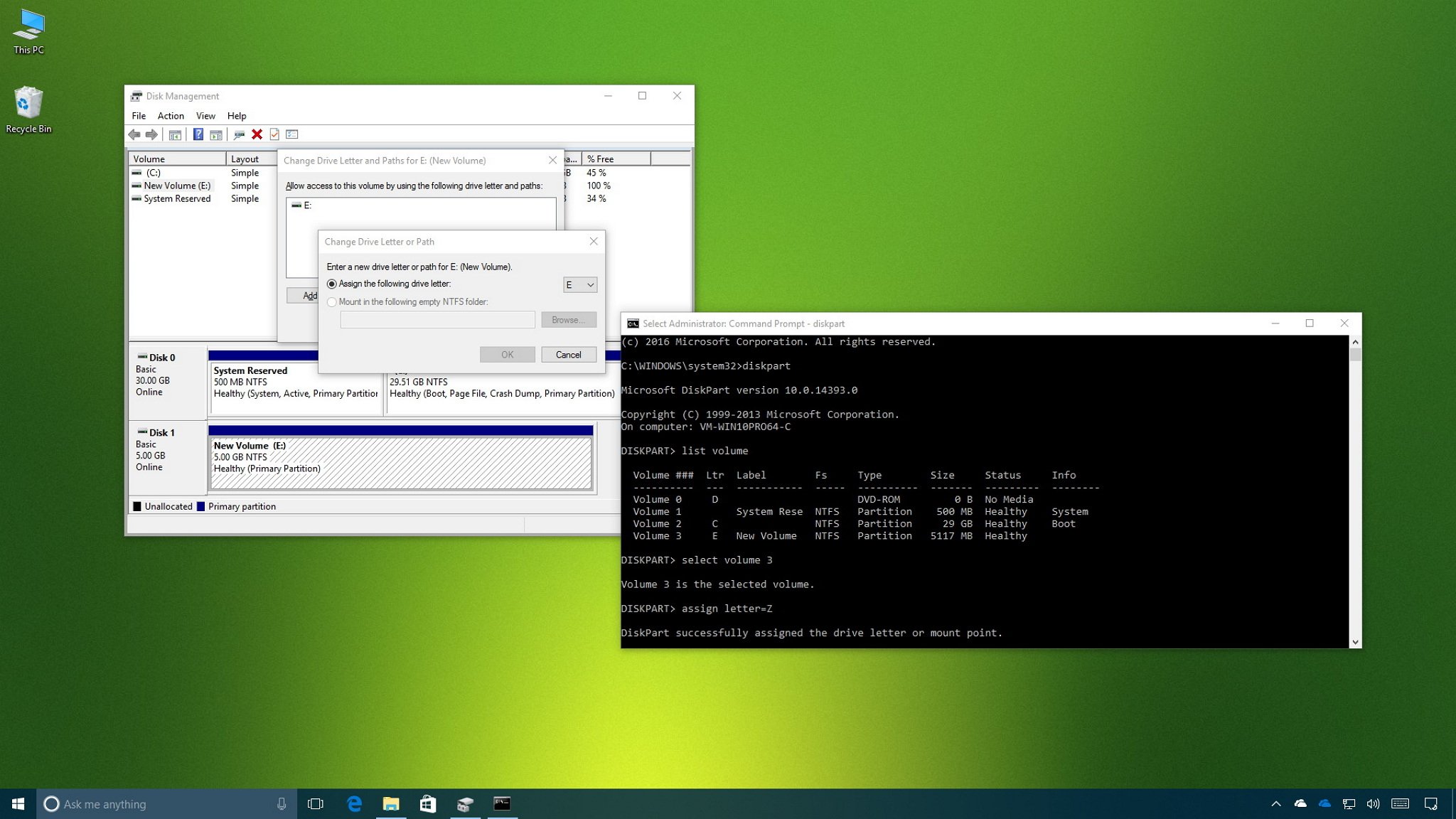
When you connect a new drive (a USB flash drive, optical drive, SD card or another type of storage devices) to your computer, Windows 10 automatically assigns a drive letter to identify the device and make it accessible. However, if you use multiple drives, you'll probably notice a new letter whenever you reconnect the same drive, which can be frustrating.
Fortunately, you can manually assign a permanent letter to any drive you connect using Windows 10 (excluding the C drive, of course). That's not only to stop the OS from assigning different letters. Windows 10 could also try to set a letter that's already in use, and you'll need to resolve the conflict. Or perhaps you simply want to assign drive letters in a way that makes more sense to you.
Whatever the reason, Windows 10 offers a few ways to manually assign permanent drive letters, as long as you connect the drive to the same computer and the letter is available.
Full story from the WindowsCentral blog...
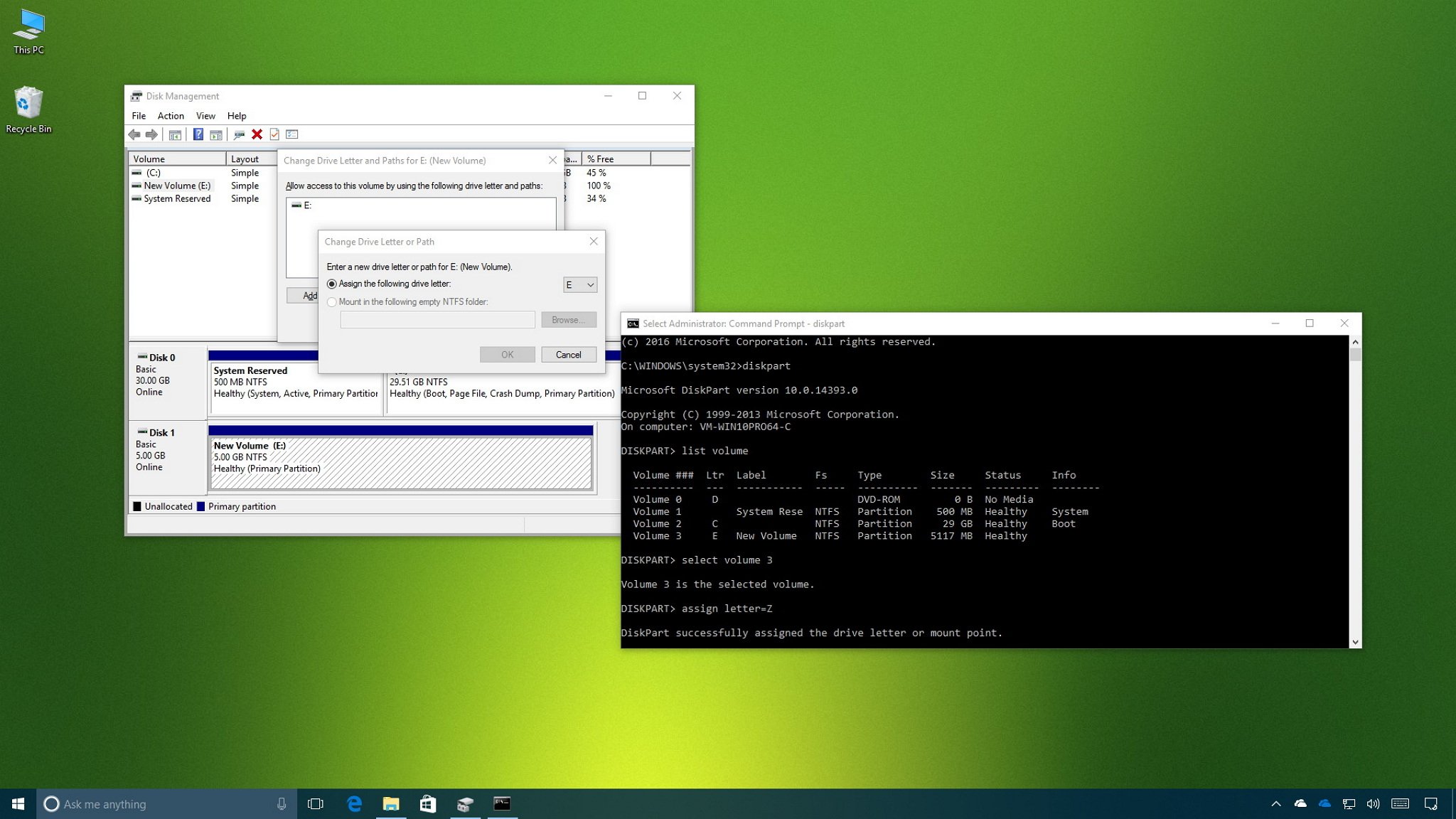
When you connect a new drive (a USB flash drive, optical drive, SD card or another type of storage devices) to your computer, Windows 10 automatically assigns a drive letter to identify the device and make it accessible. However, if you use multiple drives, you'll probably notice a new letter whenever you reconnect the same drive, which can be frustrating.
Fortunately, you can manually assign a permanent letter to any drive you connect using Windows 10 (excluding the C drive, of course). That's not only to stop the OS from assigning different letters. Windows 10 could also try to set a letter that's already in use, and you'll need to resolve the conflict. Or perhaps you simply want to assign drive letters in a way that makes more sense to you.
Whatever the reason, Windows 10 offers a few ways to manually assign permanent drive letters, as long as you connect the drive to the same computer and the letter is available.
Full story from the WindowsCentral blog...


