You can hide specific drives on Windows 10 to prevent users from prying into your files or misusing your data, and in this guide, we'll tell you how to do it.
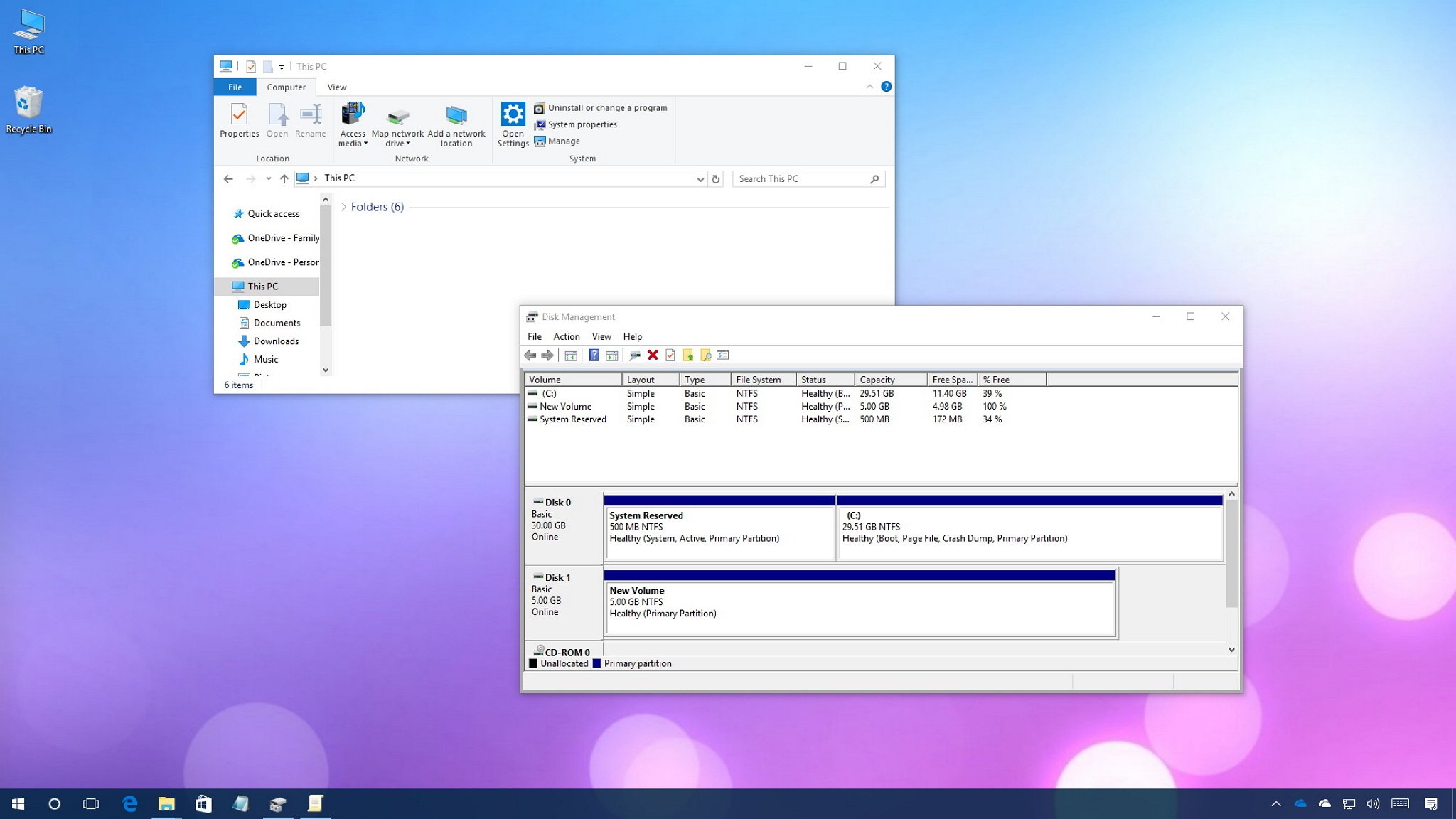
On Windows 10, you can find a number of reasons to hide files you store on your computer. Typically, the easiest way to hide content is to use File Explorer or Command Prompt. However, if you're dealing with a lot of files, it's not ideal to hide the content individually. A more suitable solution would be to hide an entire drive to prevent other users from seeing your private files.
If you want to keep specific files or drives under wraps, Windows 10 lets you hide specific drives with at least three different tools, including using Disk Management to set a mount point and making the folder a hidden item or removing the drive letter. You can use the Registry to hide any drive you want manually, or the Local Group Policy editor to hide certain drives from your computer.
In this Windows 10 guide, we'll walk you through the steps to hide an entire drive to prevent users from snooping into your files.
Full story from the WindowsCentral blog...
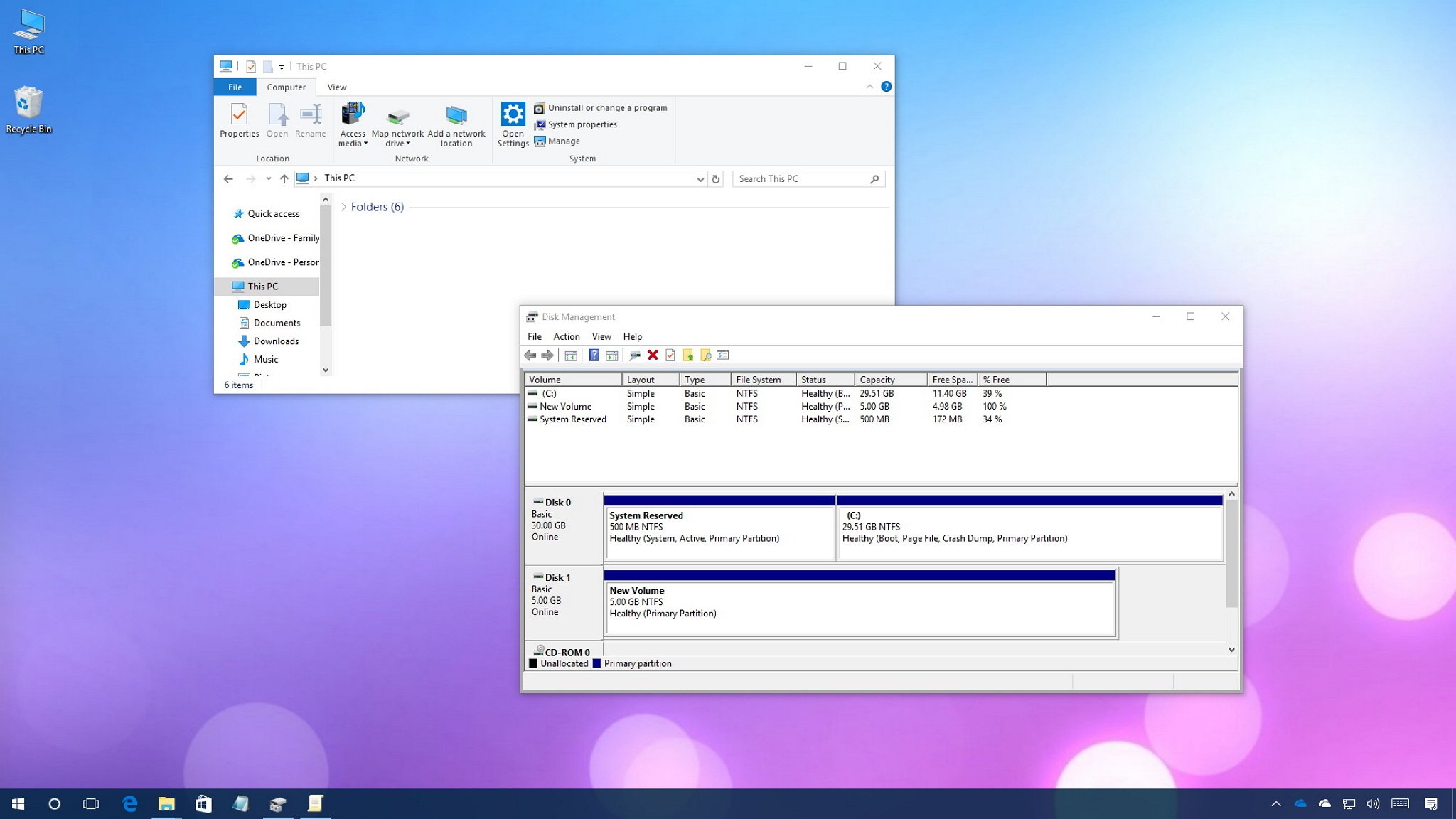
On Windows 10, you can find a number of reasons to hide files you store on your computer. Typically, the easiest way to hide content is to use File Explorer or Command Prompt. However, if you're dealing with a lot of files, it's not ideal to hide the content individually. A more suitable solution would be to hide an entire drive to prevent other users from seeing your private files.
If you want to keep specific files or drives under wraps, Windows 10 lets you hide specific drives with at least three different tools, including using Disk Management to set a mount point and making the folder a hidden item or removing the drive letter. You can use the Registry to hide any drive you want manually, or the Local Group Policy editor to hide certain drives from your computer.
In this Windows 10 guide, we'll walk you through the steps to hide an entire drive to prevent users from snooping into your files.
Full story from the WindowsCentral blog...


