You can now automatically sync your favorites between Edge and IE, and in this guide, we'll show you how to do it.
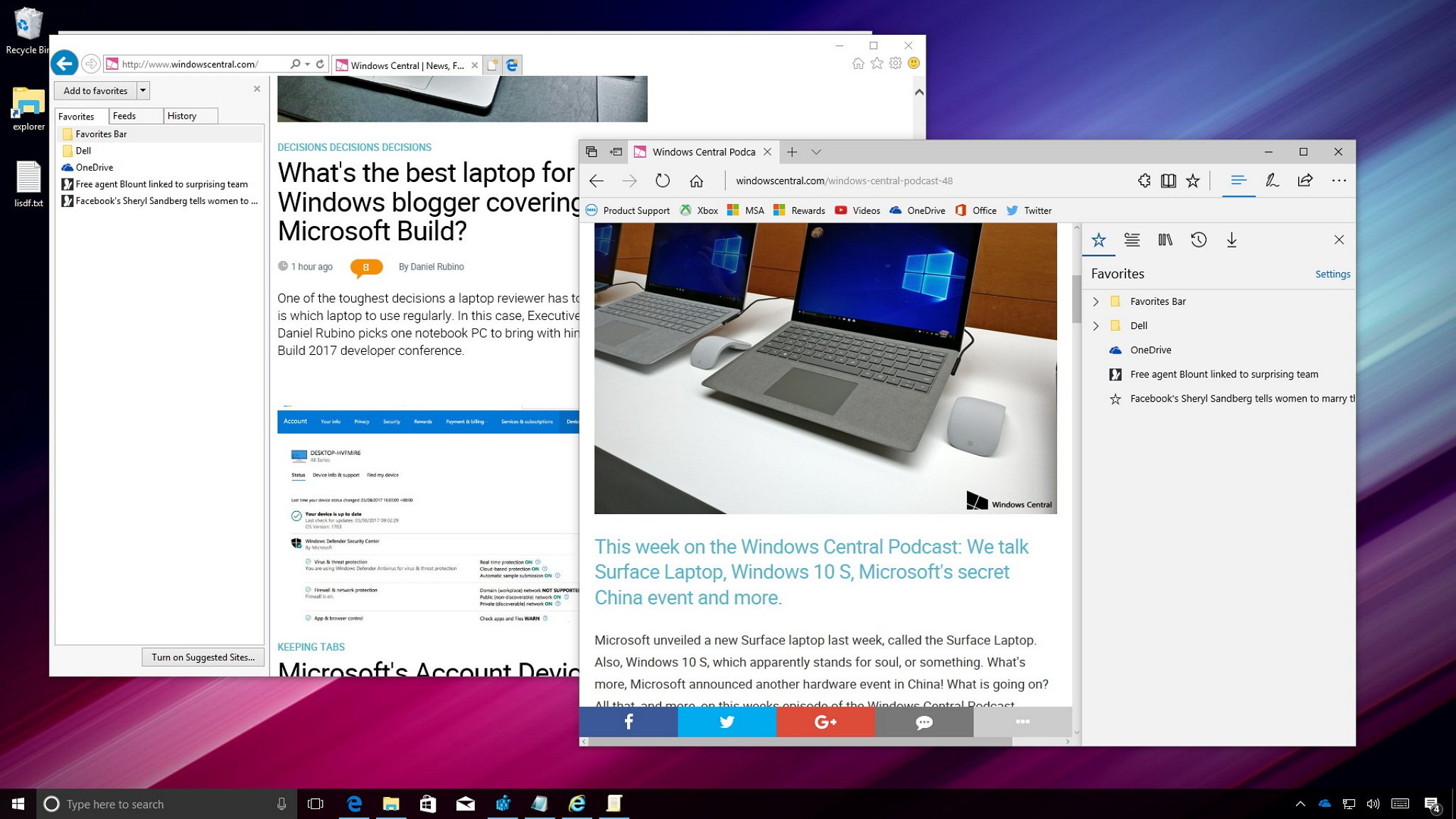
Although Microsoft Edge is the new default web browser on Windows 10, Internet Explorer continues to be available to offer compatibility support. This comes handy in those scenarios when loading websites using old web technologies, or if you're running web apps that depend on ActiveX controls, which is no longer supported in the Edge browser.
However, using two different browsers will result in two sets of favorites, which is not convenient or easy to manage. Alongside all the new features and improvements included in the Windows 10 Creators Update, Microsoft Edge introduces a new policy that allows you (or employees in an organization) to maintain favorites in sync between Microsoft Edge and Internet Explorer.
Using this new browser synchronization policy, web pages you save in Internet Explorer will automatically appear on Microsoft Edge and vice-versa. In addition, it'll replicate any deletions, changes, and reposition of favorites between browsers.
Full story from the WindowsCentral blog...
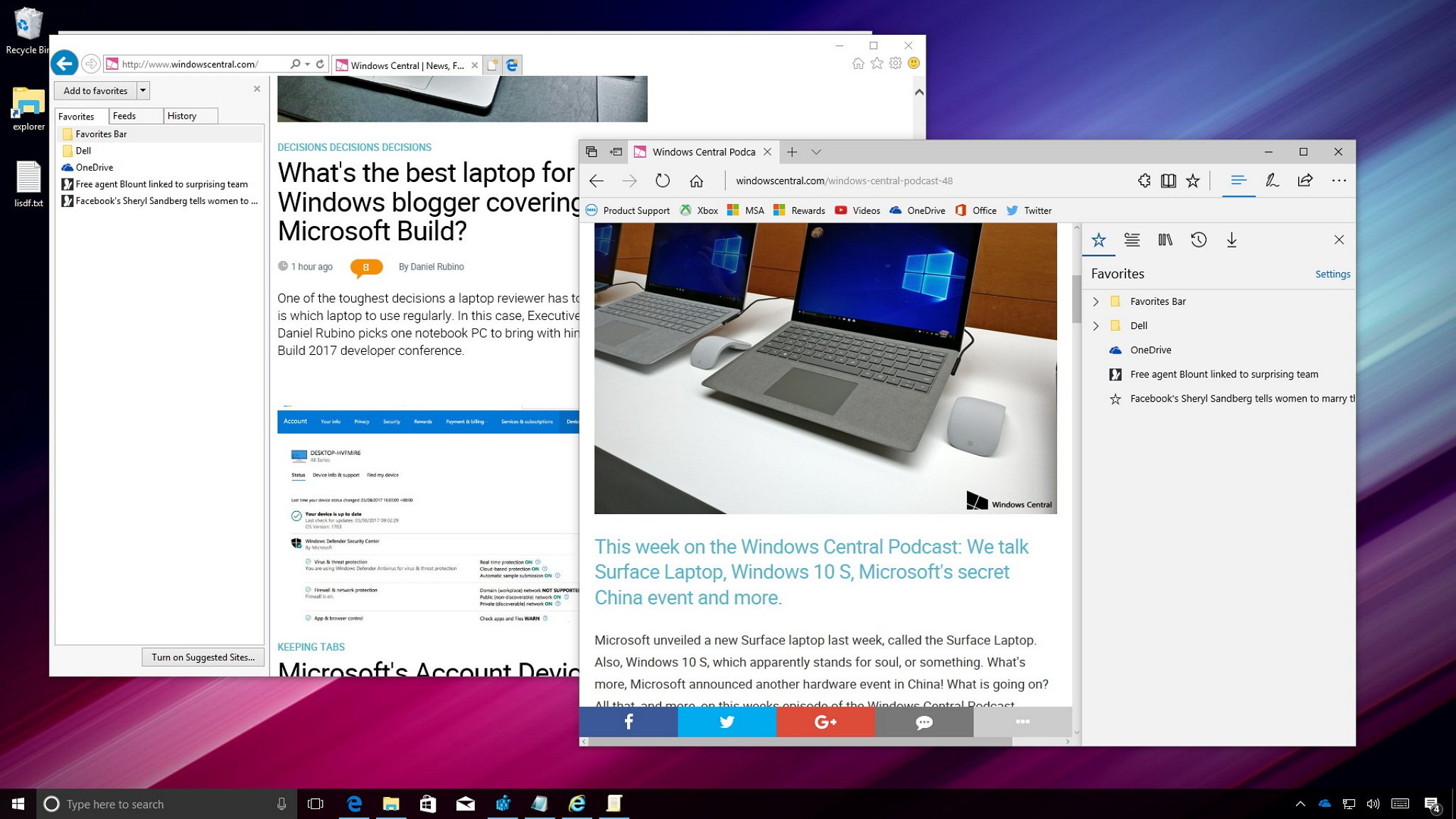
Although Microsoft Edge is the new default web browser on Windows 10, Internet Explorer continues to be available to offer compatibility support. This comes handy in those scenarios when loading websites using old web technologies, or if you're running web apps that depend on ActiveX controls, which is no longer supported in the Edge browser.
However, using two different browsers will result in two sets of favorites, which is not convenient or easy to manage. Alongside all the new features and improvements included in the Windows 10 Creators Update, Microsoft Edge introduces a new policy that allows you (or employees in an organization) to maintain favorites in sync between Microsoft Edge and Internet Explorer.
Using this new browser synchronization policy, web pages you save in Internet Explorer will automatically appear on Microsoft Edge and vice-versa. In addition, it'll replicate any deletions, changes, and reposition of favorites between browsers.
Full story from the WindowsCentral blog...


