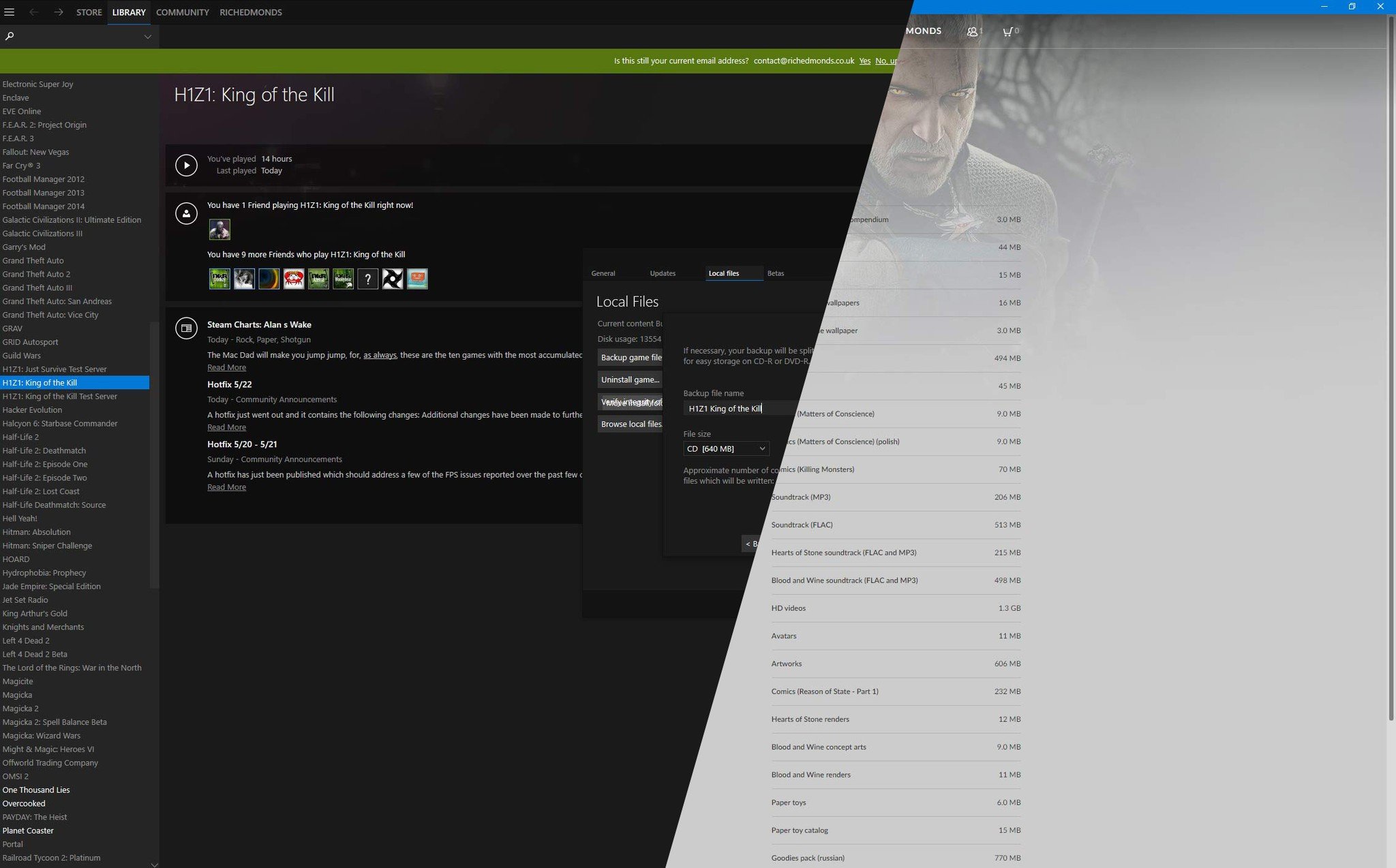
Digital game distribution has its advantages, but when it comes to using slower connections or if you want to install a game without being connected to the outside world, problems can arise.
Unlike the past, when disks were used to install titles on a PC without issue, you now have to connect an account on a selected platform, download a game from a server, and install and run the game through the client.
Steam and GOG Galaxy are two examples of these PC game platforms. Luckily, there's an easy way to take a backup of a game you've purchased for use at a later date when you may not have strong internet. Better yet, with GOG Galaxy, you don't even need to fire up the client to install the game. You get all necessary files because there's no DRM.
We'll run you through how to do this on Steam and GOG.
Full story from the WindowsCentral blog...


