- Dec 17, 2013
- 79,509
- 169
- 0
You can keep your PC more secure by removing administrator privileges from your account but still be able to perform admin tasks on Windows 10. Here's how.
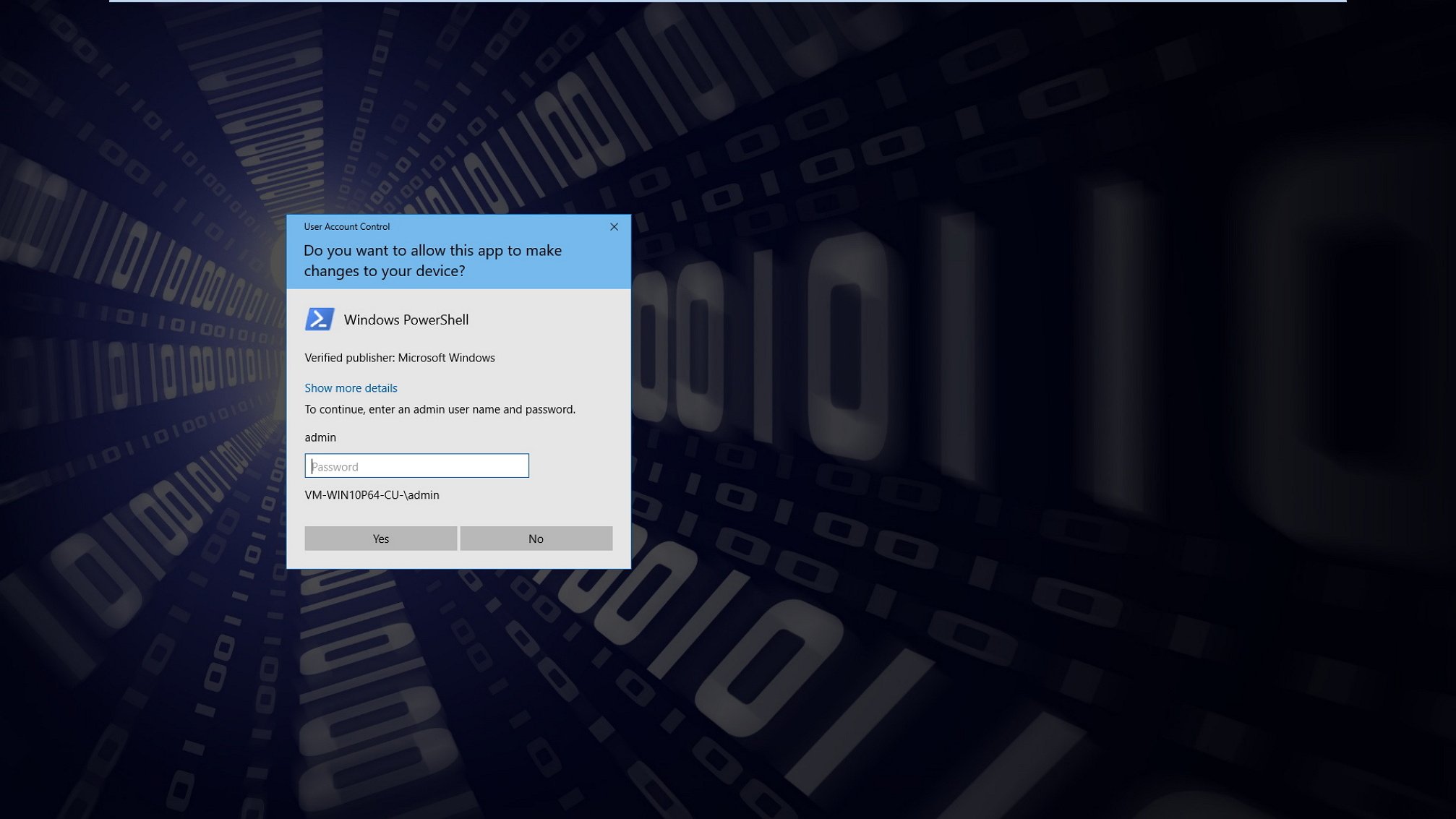
On Windows 10, users with administrator privileges have complete control over the OS and their apps have unrestricted access to the computer. Although you may proactively keep up with system and antivirus updates, follow the best security practices, and be careful using the internet and checking email attachments, there is still a chance that malicious programs, such as malware, could gain access to your device.
Running as administrator, an exploit can more easily gain control of your system. It can install rootkits, keyloggers, and other suspect services without you knowing. A malicious program can also modify and delete files, and even prevent devices from booting. However, using a user account with fewer privileges can block most attacks.
Although it's usually recommended to use a standard user account for nontechnical users, in general, it's also good practice to make everyone (including you) use a limited account to make your device more secure. Then when it becomes necessary to perform a task that requires elevation, you can set a separate account to use the "Run as administrator" option.
Full story from the WindowsCentral blog...
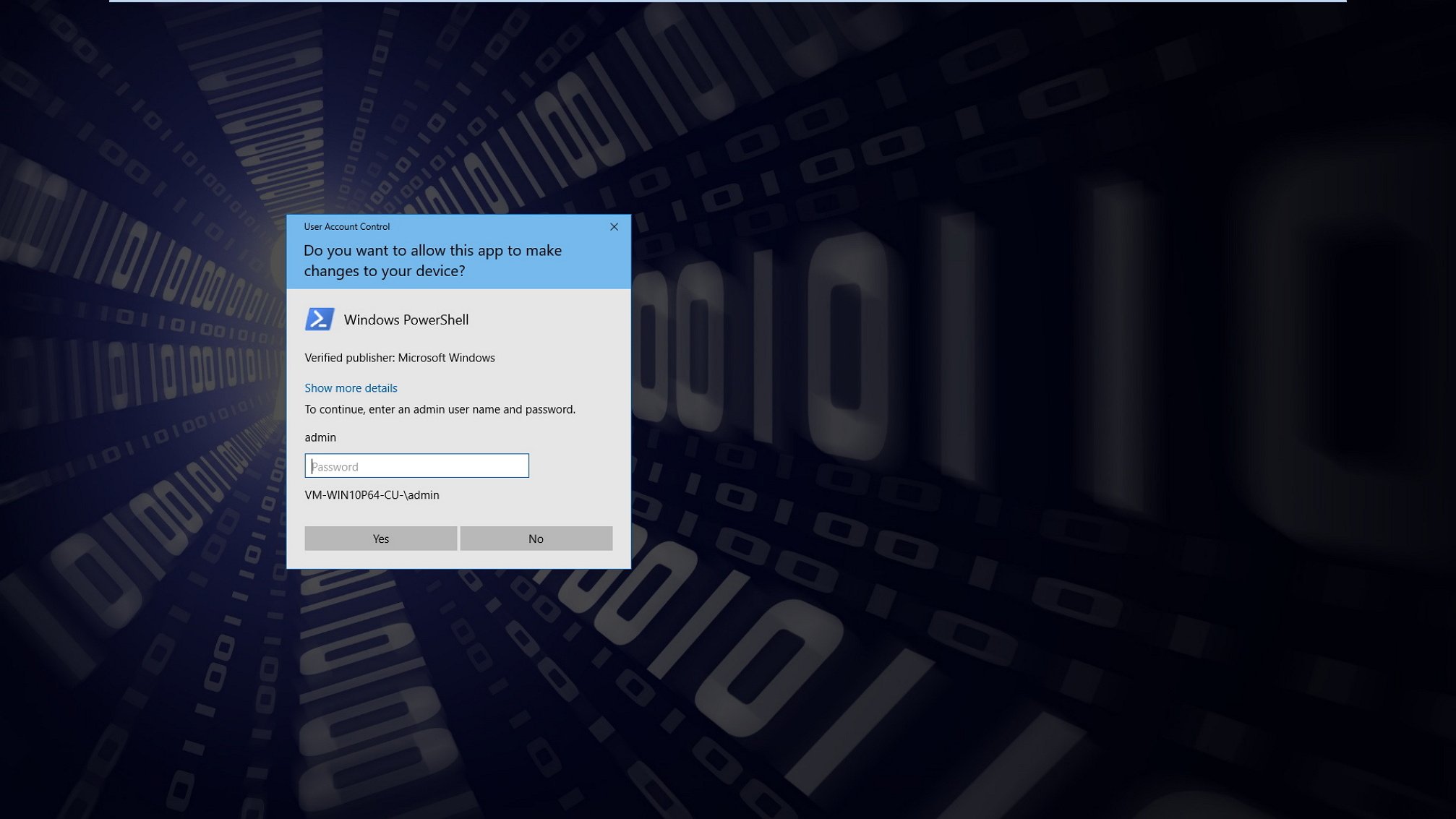
On Windows 10, users with administrator privileges have complete control over the OS and their apps have unrestricted access to the computer. Although you may proactively keep up with system and antivirus updates, follow the best security practices, and be careful using the internet and checking email attachments, there is still a chance that malicious programs, such as malware, could gain access to your device.
Running as administrator, an exploit can more easily gain control of your system. It can install rootkits, keyloggers, and other suspect services without you knowing. A malicious program can also modify and delete files, and even prevent devices from booting. However, using a user account with fewer privileges can block most attacks.
Although it's usually recommended to use a standard user account for nontechnical users, in general, it's also good practice to make everyone (including you) use a limited account to make your device more secure. Then when it becomes necessary to perform a task that requires elevation, you can set a separate account to use the "Run as administrator" option.
Full story from the WindowsCentral blog...

