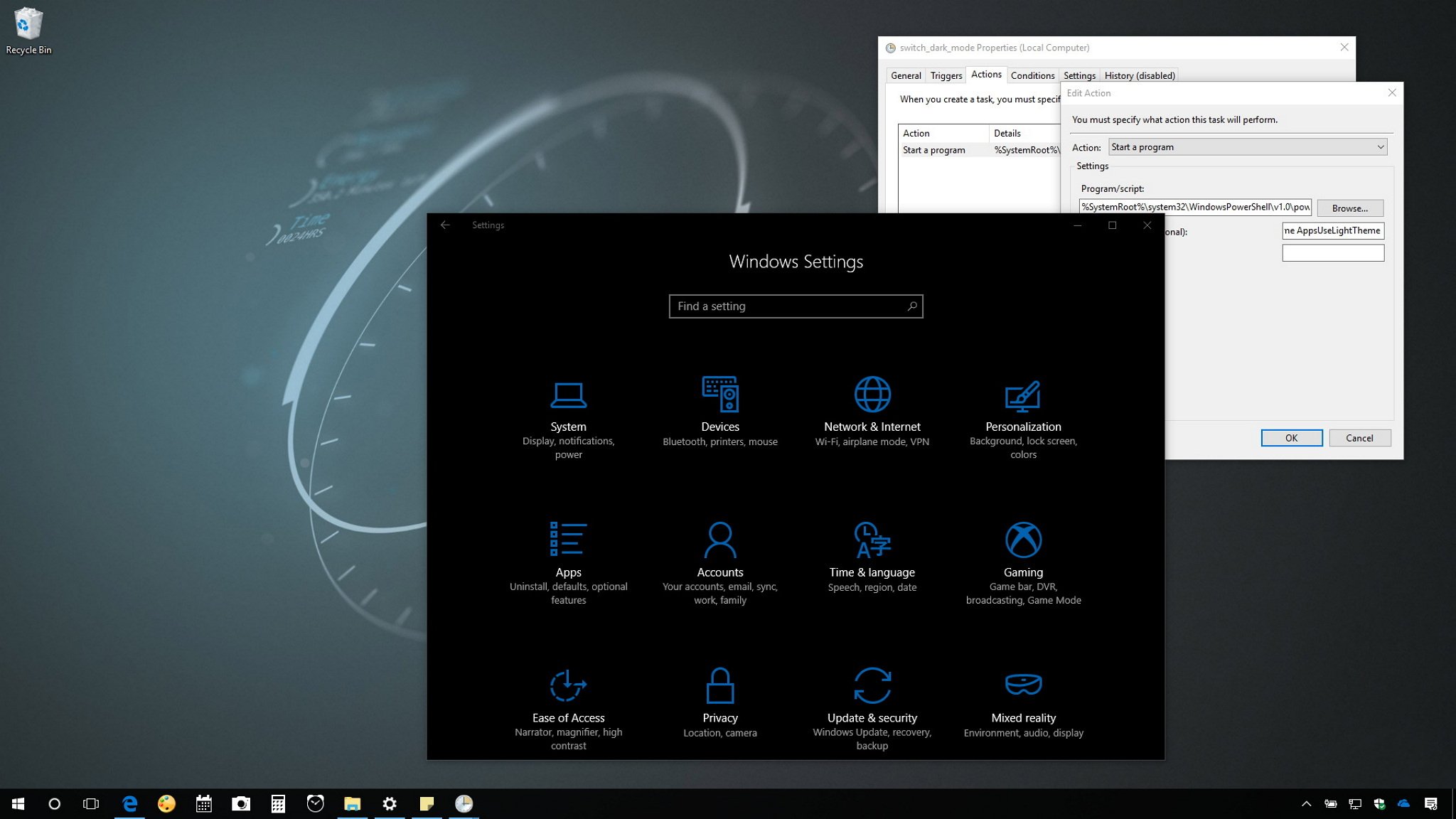
It's possible to enable the dark mode automatically on Windows 10, and in this guide, we'll show you how.
Windows 10 comes with two personalization modes ― the light mode, which is the bright default mode on every installation, and it works very well during daytime; and the dark mode that tints parts of the OS and supported apps with a dark color scheme, and it's more suitable for low-light conditions, such as when working late at night.
Although you can quickly change modes using the Settings app, unlike Night light, Windows 10 doesn't include an option to use the light mode during the day and automatically switch to the dark mode at night. However, it's still possible to create an automated process using a couple of PowerShell commands and Task Scheduler to automatically switch to the dark mode at a particular time of your choosing.
In this Windows 10 guide, we'll walk you through the steps to configure your computer to switch to the dark mode automatically using PowerShell and Task Scheduler.
Full story from the WindowsCentral blog...


