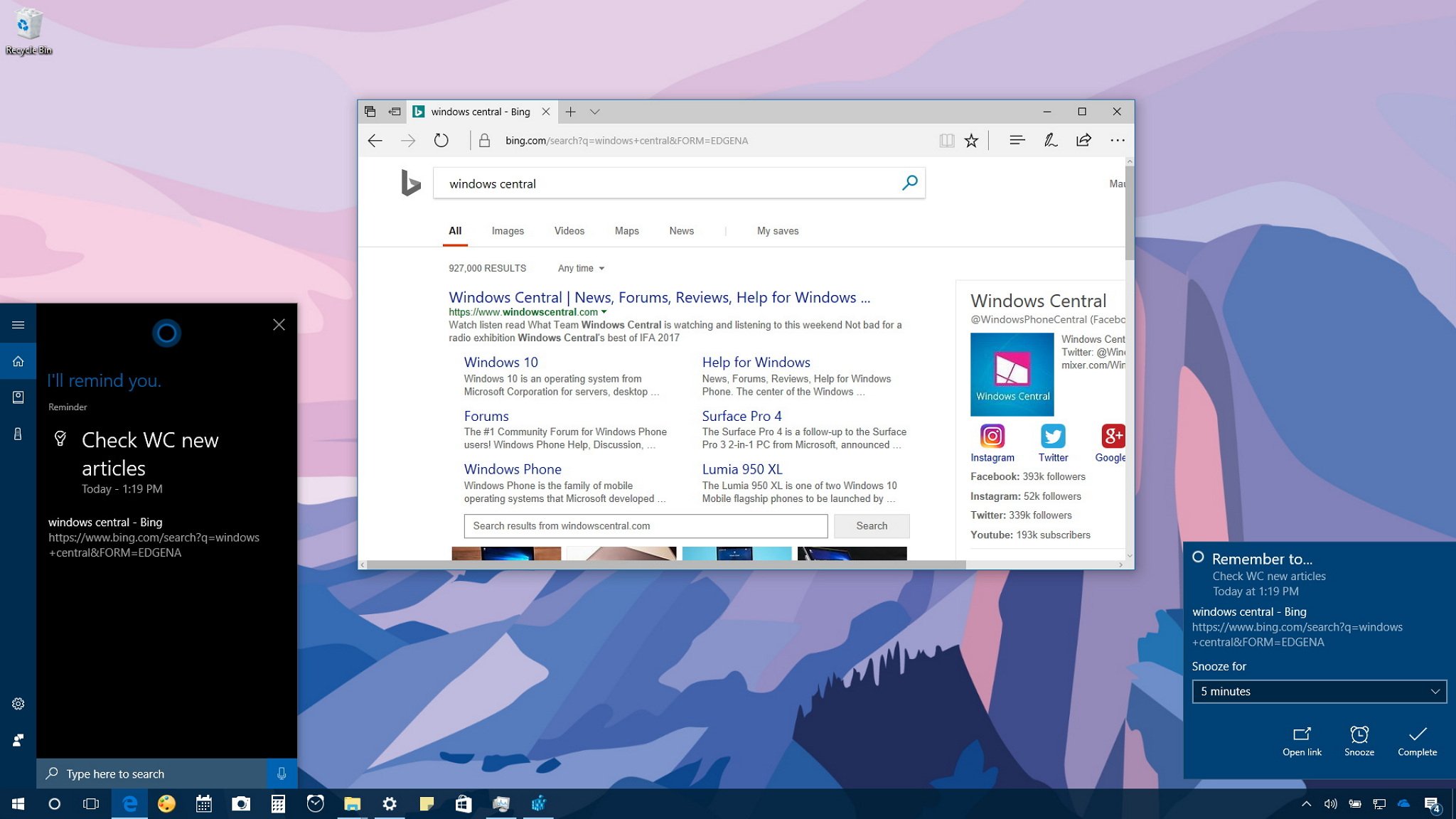
You can have Cortana remind you to come back to an article at a later time, and in this guide, we'll show you how to do it on Windows 10.
Usually, we tend to use tabs on a web browser as a to-do list, and we don't close them until the task is complete. However, nowadays, we work with so many open tabs that it's easy to forget to come back to them, or we remember to go back but fail to remember the reason we open the tab in the first place.
If you work with Microsoft Edge, Cortana can help you to put those tabs as reminders that will show up as notifications, and in Action Center, letting you quickly come back to them at a later time. This is a useful feature not only to go back to an interesting article but also to anything that might be time sensitive, such as coming back to a website to purchase a ticket.
In this Windows 10 guide, we'll walk you through the steps to quickly create a reminder to continue reading an article (hopefully one from Windows Central) at a later time using Cortana integration with Microsoft Edge.
Full story from the WindowsCentral blog...


