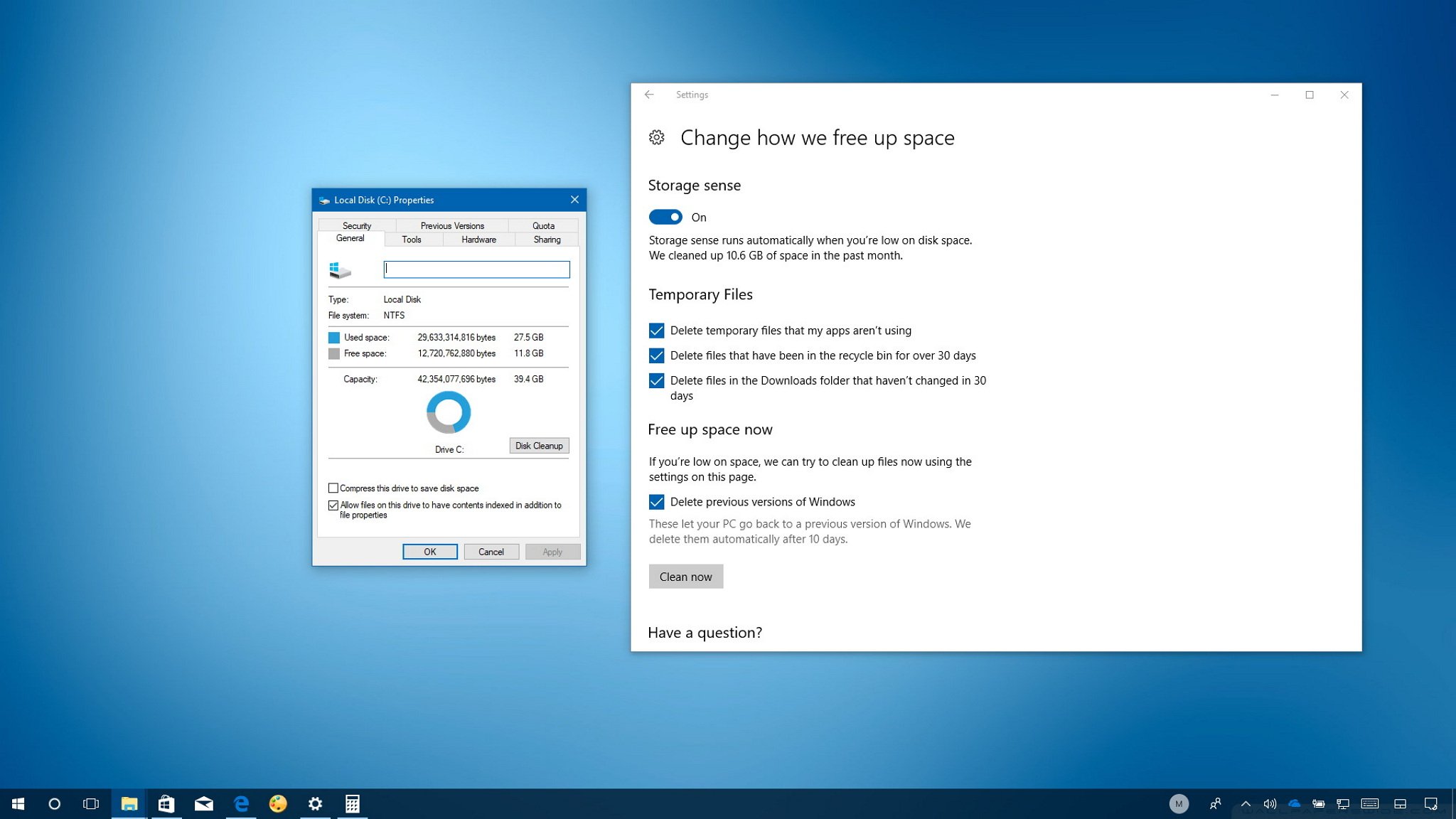
Storage sense can help you to get rid of junk files when you're running low on space, and in this guide, we show you how to use the feature in the Windows 10 Fall Creators Update.
On Windows 10, when your device starts to run out of space, you can empty the recycle bin and delete temporary files to free up space using a number of tools, including Disk Cleanup.
While Disk Cleanup and third-party tools are not difficult to use, they're also not intuitive, and many users don't even know they exist. In order to address this issue, Windows 10 includes the Storage sense tool to monitor and free up space on your device automatically.
Storage sense is an optional feature, which is disabled by default, but when enabled, it'll proactively delete temporary files, like those created by apps. It'll delete files that have been in the recycle bin for more than 30 days, as well as files in the downloads folder that haven't changed in 30 days. If you're running low on space, Storage Sense even includes an option to delete the previous version of Windows 10 to make more room.
Full story from the WindowsCentral blog...


