- Dec 17, 2013
- 79,527
- 170
- 0
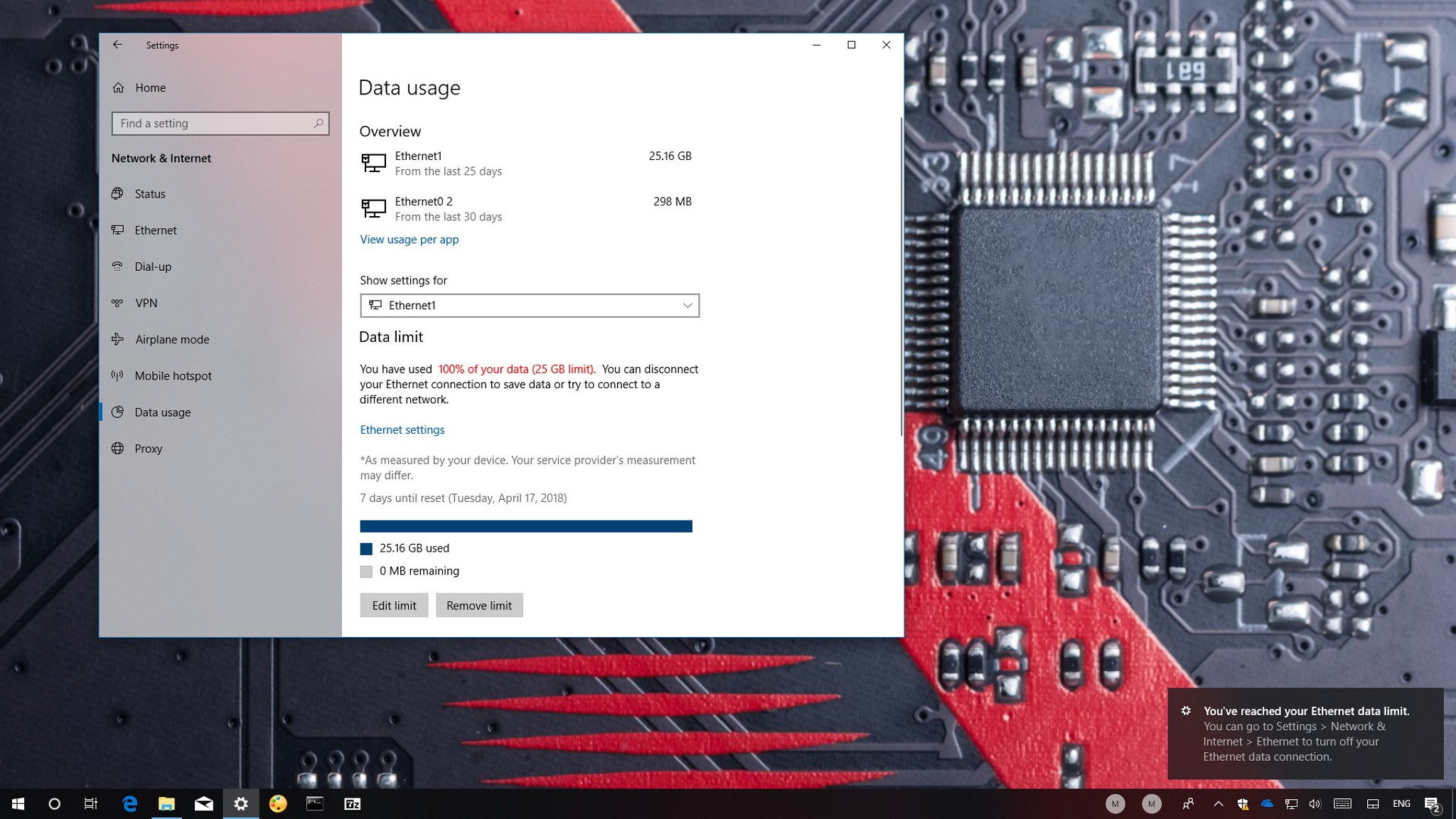
You can use the Data Usage settings on the Windows 10 April 2018 Update (version 1803) to monitor network usage and prevent going over your data plan.
On Windows 10, you've been able to use the "Data Usage" settings to track your network consumption to prevent going over your data plan when using a limited internet connection, but it's been a limited experience because you were only able to monitor your data usage.
However, with the Windows 10 April 2018 Update (version 1803), Windows 10 brings a number of improvements to its built-in network traffic monitor, and now, in addition to viewing and resetting the stats, you can set data limits and background data restrictions when using a Wi-Fi or Ethernet connection to reduce usage and stay under the ceiling.
In this Windows 10 guide, we walk you through the steps to view your device's current data usage and provide instructions on how to limit data to help you prevent going over your data plan.
Full story from the WindowsCentral blog...

