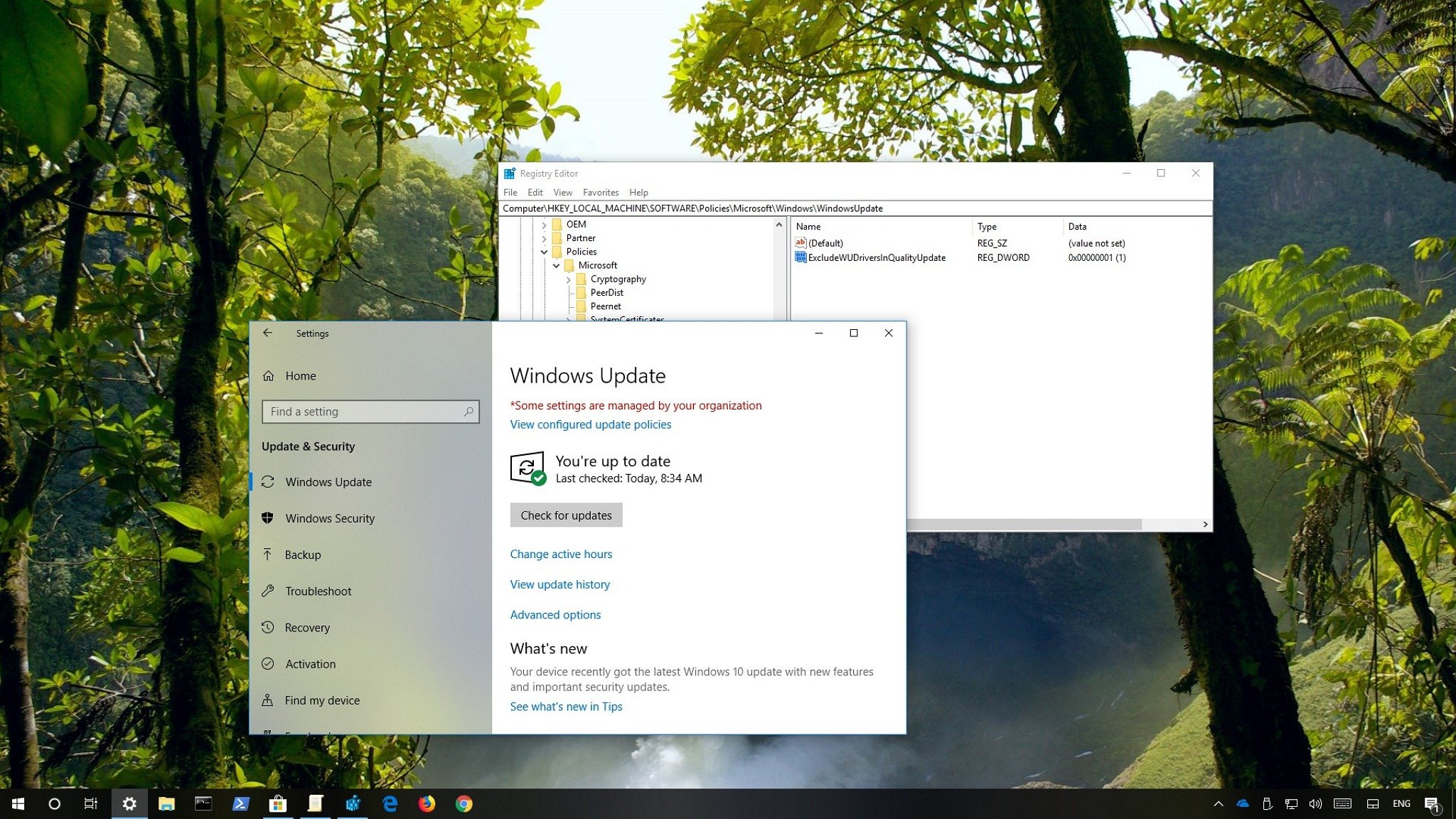
If you want to use specific drivers, you can configure Windows 10 to prevent drivers delivery through Windows Update, and here's how to do it.
On Windows 10, the automatic update mechanism is a convenient system that provides maintenance and security patches as well as updates for Microsoft products and device drivers.
Although drivers available through Windows Update usually work pretty well, they're not always the most up to date, and sometimes getting driver updates automatically are known to cause issues on specific hardware configurations.
In previous versions, you're able to exclude drivers using the Windows Update settings, but that option is no longer available in the Settings app. However, it's still possible to prevent Windows 10 from downloading driver updates using the Local Group Policy Editor and Registry.
Full story from the WindowsCentral blog...


