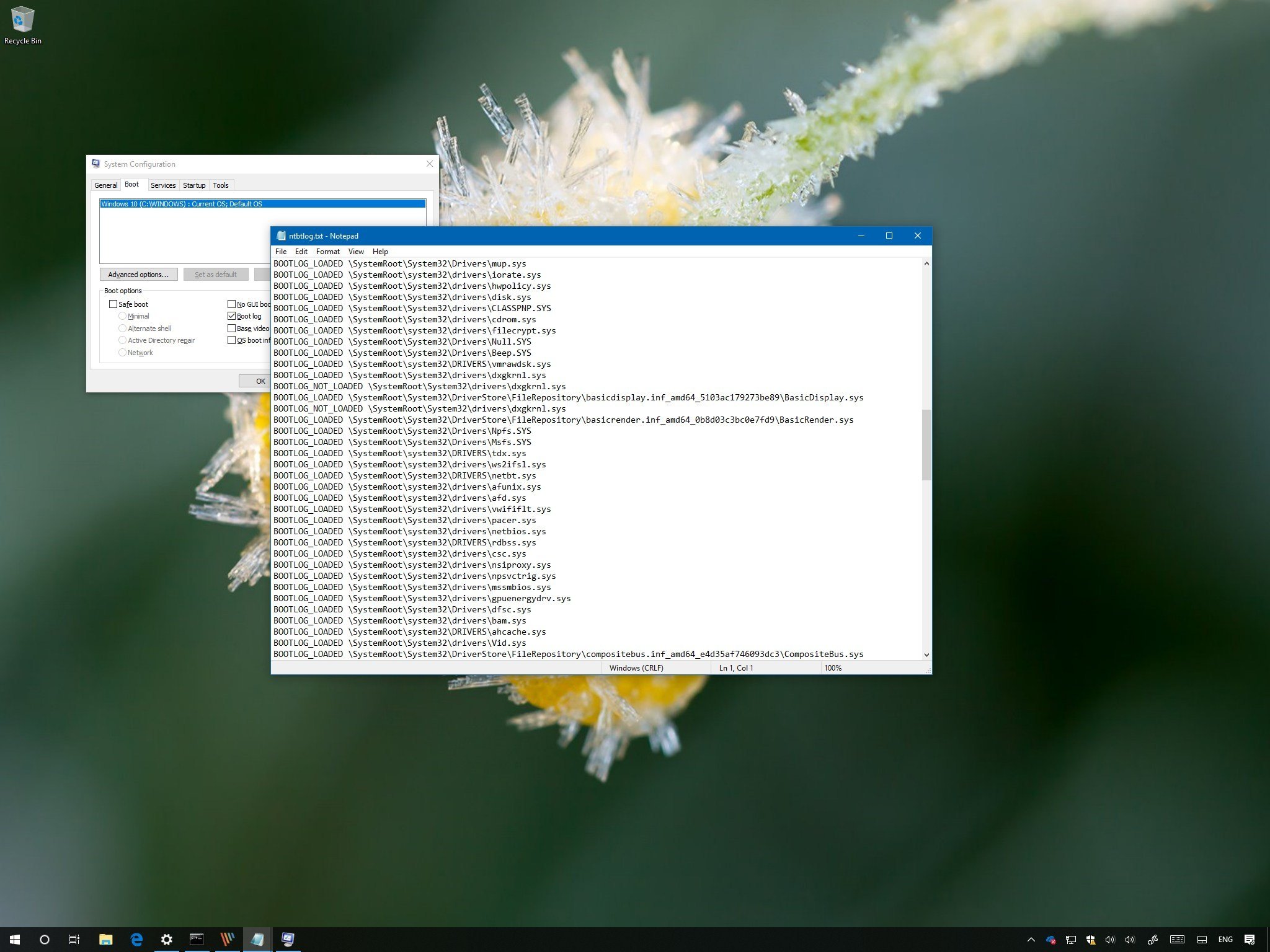
If you're having driver problems, you can use this guide to log the loaded and unloaded drivers during boot, which you can use in your troubleshooting process.
On Windows 10, when you're having driver issues, you can enable the "Boot Log" option to create a special ntbtlog.txt file that includes a detailed list of the loaded and unloaded drivers during boot.
The option won't fix any problems your device may be experiencing, but you can analyze this information to understand what might be preventing Windows 10 from loading correctly to find an appropriate fix.
Full story from the WindowsCentral blog...


