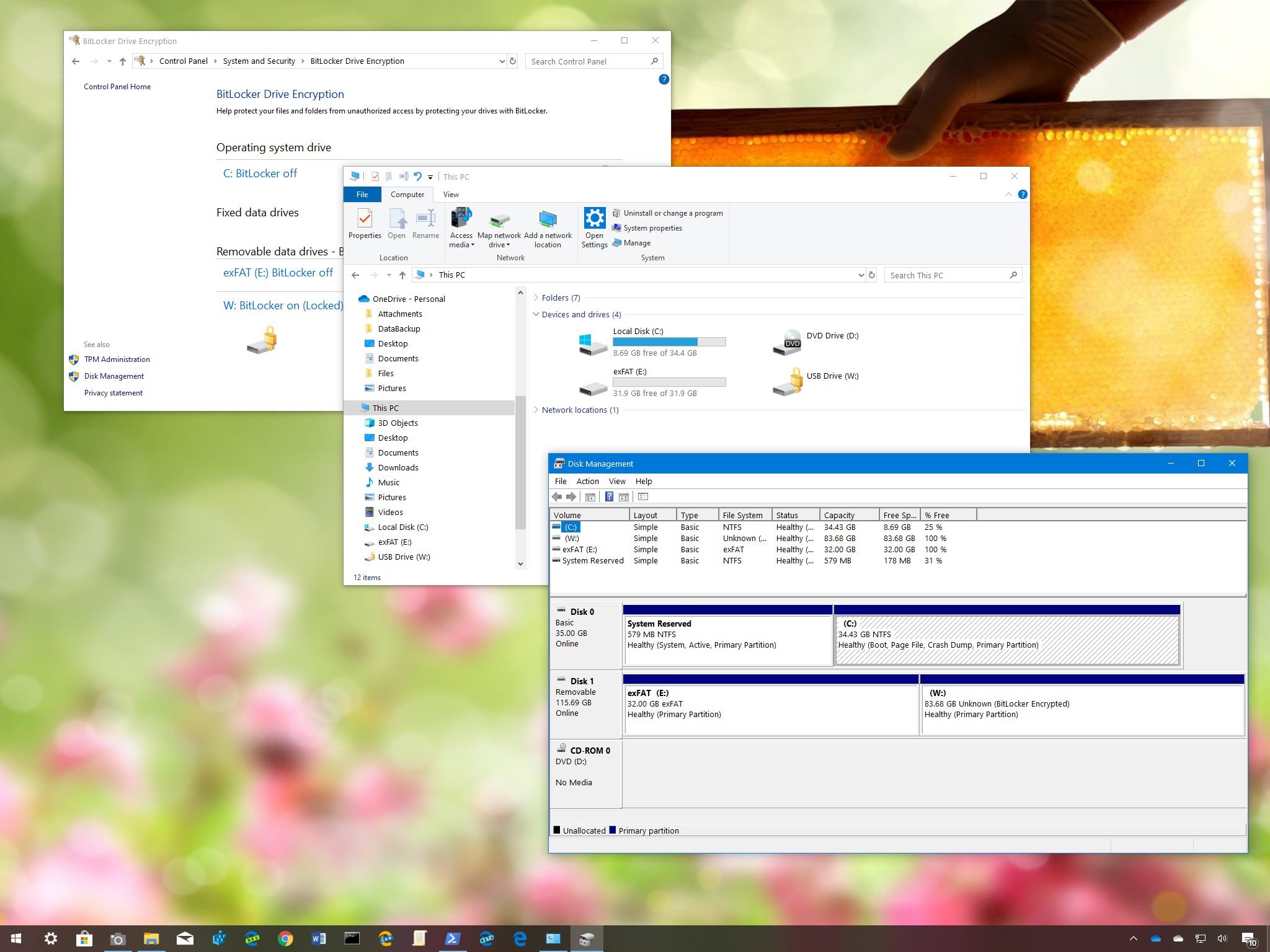
If you have a flash drive with several gigabytes of storage, you can configure multiple partitions to use different file systems or protect files with encryption. Here's how to do just that on Windows 10.
On Windows 10, you usually connect a USB flash drive to your device, use the format tool to set up the compatible file system, and then start dumping files on it. While there's nothing wrong with this approach, there a number of scenarios where dividing the drive into multiple partitions can bring additional benefits.
Full story from the WindowsCentral blog...


