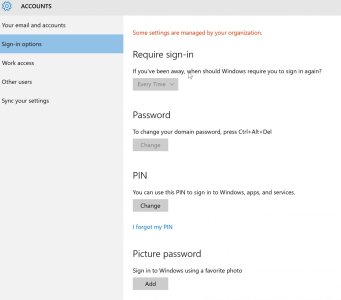W
Windows Central Question
windows hello disappeared after windows update
I recently purchased a Surface 4 and I have enjoyed the face recognition very much, however, the option has disappeared from Sign-in options. When I sign in sign in it states that the camera could not be found. I believe it happened after Windows update where I saw it installed the latest Microsoft Firmware drivers.
I have already tried the following:
* Hard reset
* Check that I have the latest drivers for device "Microsoft Camera Windows Hello" (version 1.0.24.0)
* Create another local account and see if the options were available there - they were not.
* Uninstall the latest Microsoft windows update (KB3124262)
No luck.. Any suggestions?
I recently purchased a Surface 4 and I have enjoyed the face recognition very much, however, the option has disappeared from Sign-in options. When I sign in sign in it states that the camera could not be found. I believe it happened after Windows update where I saw it installed the latest Microsoft Firmware drivers.
I have already tried the following:
* Hard reset
* Check that I have the latest drivers for device "Microsoft Camera Windows Hello" (version 1.0.24.0)
* Create another local account and see if the options were available there - they were not.
* Uninstall the latest Microsoft windows update (KB3124262)
No luck.. Any suggestions?