Charm bar in Windows Phone 10
Since Windows are now unified, Charm bar should be add into Windows Phone 10, hold Windows key will show up charm bar. Share function will be like the same in Windows.
Split screen function
Android can split screen, why don't we? To do this, pull up from windows keys and the app will able to drag around like in Windows, tap on empty space will go to multitask, multitask will display start menu if you want to open other app that has not been open yet.
For phone with lower pixels (WVGA, FWVGA or below 720p) are allow to snap 2 apps only
For phone with average pixels (720p, WXGA, 1080p or below 2K) are allow to snap 3 apps only
For phone with higher pixels (2K or above 2K) are allow to snap up to 4 apps
Hey, Cortana to wake up phone
like XBox One, say Hey, Cortana. Start up = start the phone.
Hey, Cortana. Wake up = open the phone.
Hey, Cortana. Shut down = shut down the phone. And more...
More action center settings
able to swipe left or right (and will loop) to see all settings. You are allowed to select some settings you don't want to see. With the look of "app folder" by Nokia for Windows Phone 8, you are able to arrange the list of settings with it.
setting for EACH app
Want to disable sound when play some games? Want to turn up loud when playing music? Automatic open GPS when running Here Drive+? Disable GPS when open Facebook to prevent tracking?
You can have local settings for each app through "Setting sense". Each app will have its own settings when open the app. The action center/settings will not effect by the local settings. From sound settings to NFC, each app will able to create a local settings or use global settings. When you open open apps with local setting, and go to action center or volume control, it will look like this.
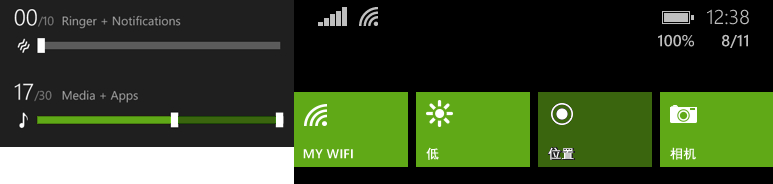
Dark accent color = local enabled, accent color = global enabled, grey = disabled
To turn off the settings from action center, tap twice (open, then close) will turn off in both global and local settings
To turn on without go to settings, hold to create local setting (for sound, hold and wait, then it will have a new one on top of the global one).
With Windows 10 for phone, now you are able to have all setting in the action center, so you dont have to go to setting sense to set local settings.
backup, restore data from EACH app
Some app doesn't backup? Some app data doesn't restore? Don't worry, with "Backup sense", your data are now safe and sound. You are allowed to backup app data, restore it from OneDrive.
With some special settings too. Now you can
Able to use installed app from external storage on other phone/hard reset phone
want to buy a new phone? lazy to download again? app took you a long time to download?
You can transfer your external drive to other phone without any problem.
For encryption:
Go to "backup sense", select SD card, select "allow to use this SD card on other phone", you need to encrypt the SD card by login with your Microsoft e-mail main account, then choose a DIFFERENT password to encrypt the SD card, then choose the period of the SD card validation (from 30 minutes to forever).
For decryption:
Go to "backup sense", select SD card, select "allow to use this SD card on this phone", login with your Microsoft e-mail main account, then type your password that encrypt your SD card card, wait for phone to validate SD card, now this SD can use on both phone.
Since Windows are now unified, Charm bar should be add into Windows Phone 10, hold Windows key will show up charm bar. Share function will be like the same in Windows.
Split screen function
Android can split screen, why don't we? To do this, pull up from windows keys and the app will able to drag around like in Windows, tap on empty space will go to multitask, multitask will display start menu if you want to open other app that has not been open yet.
For phone with lower pixels (WVGA, FWVGA or below 720p) are allow to snap 2 apps only
For phone with average pixels (720p, WXGA, 1080p or below 2K) are allow to snap 3 apps only
For phone with higher pixels (2K or above 2K) are allow to snap up to 4 apps
Hey, Cortana to wake up phone
like XBox One, say Hey, Cortana. Start up = start the phone.
Hey, Cortana. Wake up = open the phone.
Hey, Cortana. Shut down = shut down the phone. And more...
More action center settings
able to swipe left or right (and will loop) to see all settings. You are allowed to select some settings you don't want to see. With the look of "app folder" by Nokia for Windows Phone 8, you are able to arrange the list of settings with it.
setting for EACH app
Want to disable sound when play some games? Want to turn up loud when playing music? Automatic open GPS when running Here Drive+? Disable GPS when open Facebook to prevent tracking?
You can have local settings for each app through "Setting sense". Each app will have its own settings when open the app. The action center/settings will not effect by the local settings. From sound settings to NFC, each app will able to create a local settings or use global settings. When you open open apps with local setting, and go to action center or volume control, it will look like this.
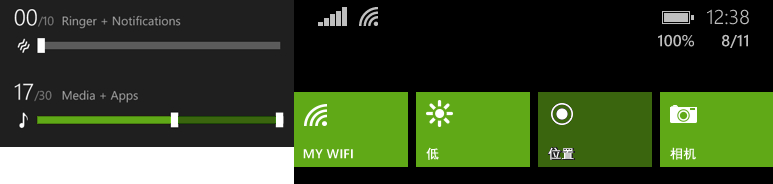
Dark accent color = local enabled, accent color = global enabled, grey = disabled
To turn off the settings from action center, tap twice (open, then close) will turn off in both global and local settings
To turn on without go to settings, hold to create local setting (for sound, hold and wait, then it will have a new one on top of the global one).
With Windows 10 for phone, now you are able to have all setting in the action center, so you dont have to go to setting sense to set local settings.
backup, restore data from EACH app
Some app doesn't backup? Some app data doesn't restore? Don't worry, with "Backup sense", your data are now safe and sound. You are allowed to backup app data, restore it from OneDrive.
With some special settings too. Now you can
- set time to backup (everyday, each week, or manual and more)
- backup before uninstall app (always, ask when i uninstall, do not backup)
- restore data when install app (if have backup) [always, ask when i install, never restore backup]
- save data to external storage with encryption (you must add a password for it, or phone will generate a key for you)
Able to use installed app from external storage on other phone/hard reset phone
want to buy a new phone? lazy to download again? app took you a long time to download?
You can transfer your external drive to other phone without any problem.
For encryption:
Go to "backup sense", select SD card, select "allow to use this SD card on other phone", you need to encrypt the SD card by login with your Microsoft e-mail main account, then choose a DIFFERENT password to encrypt the SD card, then choose the period of the SD card validation (from 30 minutes to forever).
For decryption:
Go to "backup sense", select SD card, select "allow to use this SD card on this phone", login with your Microsoft e-mail main account, then type your password that encrypt your SD card card, wait for phone to validate SD card, now this SD can use on both phone.
Last edited:


