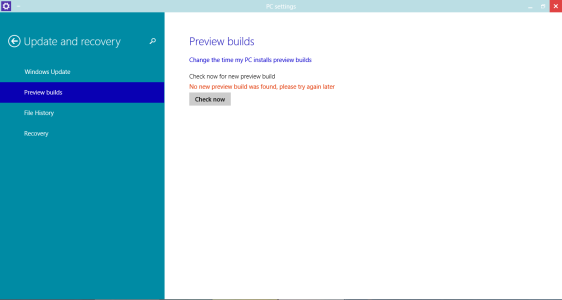Hi all,
I installed the ISO from the insider website.
the build is 9841, I thought the last build it 9860! right??
there is no current update so how can i get 9860 build
I installed the ISO from the insider website.
the build is 9841, I thought the last build it 9860! right??
there is no current update so how can i get 9860 build