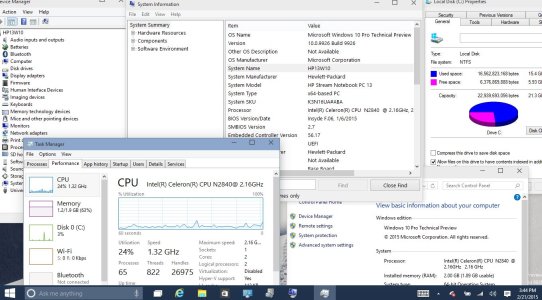- Sep 30, 2014
- 37
- 0
- 0
I purchased an HP Stream 11" today specifically to download and try Windows 10. When I attempted to install Windows 10, I received a message saying that it could not be installed on the laptop because it has "compressed memory" or something like that....
So my question.... is it possible to install Windows 10 preview on my HP Stream? If yes, how can I make it happen?
Thanks for the help!
So my question.... is it possible to install Windows 10 preview on my HP Stream? If yes, how can I make it happen?
Thanks for the help!