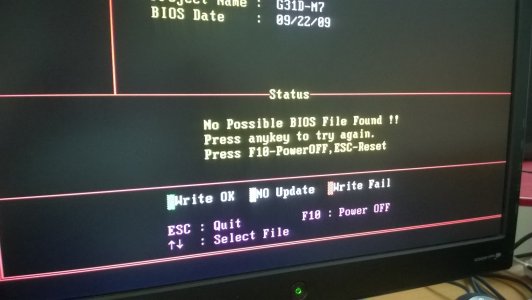I downloaded 64Bit version of ISO on my XP, I used DAEMON to mount it + WinRAR, in both I successfully got the setup file, but whenever I opened it this message shown up:
THIS is not a valid win32 app.
any help, thanks!
THIS is not a valid win32 app.
any help, thanks!
Last edited: