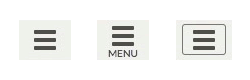Hi testers. I do not have a spare PC and tablet to test Win10, so I'm going to have to ask you guys a few things if that's alright. I have read the recent WC article on how we need to 'love the bomb' but all that said to me was that whilst I HAD been keenly looking forward to Win10, now there may be good reason to stick with Win8. Can't tell the reasons from the article as it was quite vague, and I've NO idea what a 'hamburger menu' might be in a Windows context. I'll describe where I am and hopefully you guys can tell me whether to stick or twist:
I had Win2K and that was great. Then came WinXP, which did not enable me to do anything more than with 2K except it added Disneyfied graphics such as yappy 'help' dogs etc. So, I skipped Windows XP (or Disney Edition as I called it). I went to Vista x64 (after it was all patched up and had proper drivers) and that was great stuff, which Win7 polished. A bit over flashy, with Aero, but then Win8 came and I loved it. Simple Metro style, and a desktop app for legacy stuff that toned down Aero. Perfect! I got me a Logitech T650 touch pad (touch monitor would be awful on a desktop), then got a full Win8 tablet as well, and went touch. Then MS brings out an 'update' that reintroduced legacy elements into the start screen for the desktop (such as legacy context menus) but it didn't for the tablet, even though Windows detected both devices as touch enabled according to the system screen? And it wouldn't let me choose! That touch detection bug still exists, despite the fact that Windows Answers insists that Win8.1 should detect touch and adapt accordingly it just doesn't on a desktop even though a touch interface is present and detected (T650). Well, it does in most things just not for some of the legacy UI elements. What's more it introduced another bug where it would launch the desktop app, unbidden, every time I exited the Metro apps instead of returning to the start screen (though this was fixed later). Still not happy about the legacy elements forcing themselves through to the once-immersive Metro interface, but I've removed all that I could to try to mitigate the bug.
Now Win10. Here are my concerns:
1) I know I can force it to use the touch interface even if it fails to engage as per the Win8.1 bug described above. I have heard that the bug whereby the desktop app is launched without request when exiting Metro apps has reared it's ugly head again though. Is this true? If so, have MS committed to fixing it again before the Win10 release?
2) Have the legacy UI elements (such as context menus) been removed from the Metro interface, replaced by proper touch versions?
3) Can I FINALLY move Metro apps over to my SD card on my tablet, like WP8 can do?
4) Have they worked out that, on the start screen, live tiles should scroll sideways for landscape mode and vertically when turned to portrait mode? So it will match the screen space and use it well and intuitively?
5) Do we still have all the swipe/gesture goodness or has this new 'hamburger' thing (a term I still don't understand) taken over from swiping? I hear that instead of simply and intuitively swiping through my apps I will need to 'hamburger' through them? I don't get it. What could be easier that swiping?
6) Currently I must install Win7, then Win8 upgrade, then fully update Win8, then Win8.1 upgrade before fully updating Win8.1 if I want to install my OS. This is mental. Please don't tell me I'll still need to do all that and THEN install Win10 on top and fully update that? It'll take a week just to do a clean install! Is this painful process being addressed with Win10?
7) I have wimbooted my tablet. Will Win10 upgrade automatically install as a wimboot OS or will I need to manually muck it about to get it to install without eating my whole tablet storage?
8) If I stick with Win8 on my desktop pc, tablet and phone will Win10 Metro apps work on it in the same way that Win8 desktop apps still work on Win7, WinXP and WinVista (heck, often even in Win2K as well)? Will they TRUELY work across all Windows platforms? Or are they going to force the upgrade on us by fragmenting the community? I want the combined app store, but not if it means risking a retrograde OS to get it.
9) What improvements are there for Windows Media Centre? Will it cope with 5.1 audio on UK Freeview HD broadcasts yet (the previous applicable MS codec did not support changing number of channels within a stream/file playback, which causes grief for TV programmes either live or recorded)?
I like progressive change moving forward, just not keen on retrograde steps so I'm sure I will develop other concerns and will come back here again before the release day. I know I won't be the only one thinking this way though, so please give me your advice and I can spread the good/bad news as appropriate.
I had Win2K and that was great. Then came WinXP, which did not enable me to do anything more than with 2K except it added Disneyfied graphics such as yappy 'help' dogs etc. So, I skipped Windows XP (or Disney Edition as I called it). I went to Vista x64 (after it was all patched up and had proper drivers) and that was great stuff, which Win7 polished. A bit over flashy, with Aero, but then Win8 came and I loved it. Simple Metro style, and a desktop app for legacy stuff that toned down Aero. Perfect! I got me a Logitech T650 touch pad (touch monitor would be awful on a desktop), then got a full Win8 tablet as well, and went touch. Then MS brings out an 'update' that reintroduced legacy elements into the start screen for the desktop (such as legacy context menus) but it didn't for the tablet, even though Windows detected both devices as touch enabled according to the system screen? And it wouldn't let me choose! That touch detection bug still exists, despite the fact that Windows Answers insists that Win8.1 should detect touch and adapt accordingly it just doesn't on a desktop even though a touch interface is present and detected (T650). Well, it does in most things just not for some of the legacy UI elements. What's more it introduced another bug where it would launch the desktop app, unbidden, every time I exited the Metro apps instead of returning to the start screen (though this was fixed later). Still not happy about the legacy elements forcing themselves through to the once-immersive Metro interface, but I've removed all that I could to try to mitigate the bug.
Now Win10. Here are my concerns:
1) I know I can force it to use the touch interface even if it fails to engage as per the Win8.1 bug described above. I have heard that the bug whereby the desktop app is launched without request when exiting Metro apps has reared it's ugly head again though. Is this true? If so, have MS committed to fixing it again before the Win10 release?
2) Have the legacy UI elements (such as context menus) been removed from the Metro interface, replaced by proper touch versions?
3) Can I FINALLY move Metro apps over to my SD card on my tablet, like WP8 can do?
4) Have they worked out that, on the start screen, live tiles should scroll sideways for landscape mode and vertically when turned to portrait mode? So it will match the screen space and use it well and intuitively?
5) Do we still have all the swipe/gesture goodness or has this new 'hamburger' thing (a term I still don't understand) taken over from swiping? I hear that instead of simply and intuitively swiping through my apps I will need to 'hamburger' through them? I don't get it. What could be easier that swiping?
6) Currently I must install Win7, then Win8 upgrade, then fully update Win8, then Win8.1 upgrade before fully updating Win8.1 if I want to install my OS. This is mental. Please don't tell me I'll still need to do all that and THEN install Win10 on top and fully update that? It'll take a week just to do a clean install! Is this painful process being addressed with Win10?
7) I have wimbooted my tablet. Will Win10 upgrade automatically install as a wimboot OS or will I need to manually muck it about to get it to install without eating my whole tablet storage?
8) If I stick with Win8 on my desktop pc, tablet and phone will Win10 Metro apps work on it in the same way that Win8 desktop apps still work on Win7, WinXP and WinVista (heck, often even in Win2K as well)? Will they TRUELY work across all Windows platforms? Or are they going to force the upgrade on us by fragmenting the community? I want the combined app store, but not if it means risking a retrograde OS to get it.
9) What improvements are there for Windows Media Centre? Will it cope with 5.1 audio on UK Freeview HD broadcasts yet (the previous applicable MS codec did not support changing number of channels within a stream/file playback, which causes grief for TV programmes either live or recorded)?
I like progressive change moving forward, just not keen on retrograde steps so I'm sure I will develop other concerns and will come back here again before the release day. I know I won't be the only one thinking this way though, so please give me your advice and I can spread the good/bad news as appropriate.
Last edited: