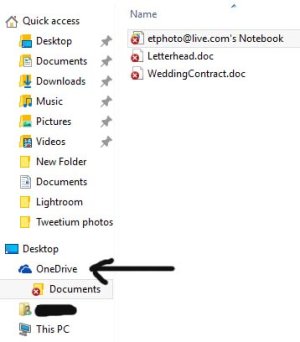I think MS screwed up big time with Windows 10 TP by changing the way OneDrive is being accessed. I am not sure why they "fixed" something that was not broken in the first place. I used to be able to access OneDrive like a local folder as long I had internet access. With this new Technical Preview, I can't access anything, which defeats the purpose of having everything in the Cloud. I hope they fix it. Any idea how can I access my OneDrive files with the Windows 10 TP? :crying:
Unable to access files in OneDrive in Windows 10 Technical Preview
- Thread starter Qaaf
- Start date
You are using an out of date browser. It may not display this or other websites correctly.
You should upgrade or use an alternative browser.
You should upgrade or use an alternative browser.
Jazmac
New member
Sounds like you ran into the same thing I did my first install of technical preview, aka Windows X. When it asked which files on OneDrive should be accessible on the desktop, I picked out a few regularly used folders.. The install went off just fine. It all looked good except, the only folders I could access were the 8 or so I selected. For the life of me, I couldn't figure out why I even had the choice in the first place but now it makes sense. Maybe this happened to you. IOW, and with this install, I now have access to all files on OneDrive.
I think you are right. Something similar must have happened to me, but when I got the pop up, I did not select any folders to synch thinking that I was going to have access online (I was mistaken). I am sorry, but how were you able to get access to all your OneDrive files?
Jazmac
New member
I think you are right. Something similar must have happened to me, but when I got the pop up, I did not select any folders to synch thinking that I was going to have access online (I was mistaken). I am sorry, but how were you able to get access to all your OneDrive files?
I was about as absent minded as a new kid with a toy when I found out the TP was available. I thought I was choosing wisely but when I couldn't open folders on OneDrive, I knew exactly what I did wrong. I didn't take time to figure out how to make those locked files available so after about a week of screwing with it, I did a reinstall. All good now.
Alain_A
New member
Jazmac
New member
Lol....I don't know how you guys managed that....The system got it right the first time...
Who knows Alain. Hindsight, It was a big ol bear trap and we stepped right on in it.
etphoto
New member
How about helping me out a little. I installed the TP about a month ago and recently attempted to sync my OneDrive. After doing so only three out of the hundreds of files I have are showing. Anyone have any ideas on how to sync without a full reinstall?
Alain_A
New member
How about helping me out a little. I installed the TP about a month ago and recently attempted to sync my OneDrive. After doing so only three out of the hundreds of files I have are showing. Anyone have any ideas on how to sync without a full reinstall?
is the system telling you that some files are to big?
etphoto
New member
is the system telling you that some files are to big?
No. Its just only showing my Documents folder and only 3 files in the Document folder is showing. No matter how many times I click on OneDrive it doesn't do anything. I'll attach a screen shot.
Attachments
Alain_A
New member
No. Its just only showing my Documents folder and only 3 files in the Document folder is showing. No matter how many times I click on OneDrive it doesn't do anything. I'll attach a screen shot.
I have been looking into one drive for some setting...all works well for me..and I cannot find anything for now...maybe there is more place into the computer to look...I am still searching.
One Drive is cloud base...it has to be some setting somewhere....Do you also have a Windows Phone?
by the way. how do you take a screen shot of your PC?
is your one drive under...: c/user/your name/one drive..... showing there?
Alain_A
New member
Robxdev
New member
I would have liked to have been asked if I wanted OneDrive on C:. I don't keep my Cloud Folders there.
Curses while I Googled how to move the folder and then still had problems with the non-intuitive Unlinking method.
(1st World Problem)
Curses while I Googled how to move the folder and then still had problems with the non-intuitive Unlinking method.
(1st World Problem)
Alain_A
New member
I would have liked to have been asked if I wanted OneDrive on C:. I don't keep my Cloud Folders there.
Curses while I Googled how to move the folder and then still had problems with the non-intuitive Unlinking method.
(1st World Problem)
I don't remember if I was asked to go on C drive..but it is there as well as being just right below the quick access on my computer in file explorer
Alain_A
New member
No. Its just only showing my Documents folder and only 3 files in the Document folder is showing. No matter how many times I click on OneDrive it doesn't do anything. I'll attach a screen shot.
and why is your one drive under desktop?
Mine under right below the quick access...in file explorer
when I check the property of One Drive my system is telling me its location being on the...:C\user\alain.....and at my computer name for sharing
etphoto
New member
and why is your one drive under desktop?
Mine under right below the quick access...in file explorer
when I check the property of One Drive my system is telling me its location being on the...:C\user\alain.....and at my computer name for sharing
Its positioned in my file explorer under Desktop because that is where Windows put it when I installed it. I can go to onedrive.com and access my onedrive there and I can get to my onedrive from other devices. Just not through file explorer on my computer. So, I guess the issues is with file explorer then.
btw, thanks for helping me.
Alain_A
New member
Its positioned in my file explorer under Desktop because that is where Windows put it when I installed it. I can go to onedrive.com and access my onedrive there and I can get to my onedrive from other devices. Just not through file explorer on my computer. So, I guess the issues is with file explorer then.
btw, thanks for helping me.
At one point I did revert back to windows 8.1 cause I had seen everything in windows 10 build 9926. A few days later windows update told me that windows 101 was ready for me to update to. So I took it again. this time I will not revert back..
When I got it back everything I had previously was at the same place...for me. At least that is what I remember.
or revert back to 8.1 from the computer start to redo it later
etphoto
New member
At one point I did revert back to windows 8.1 cause I had seen everything in windows 10 build 9926. A few days later windows update told me that windows 101 was ready for me to update to. So I took it again. this time I will not revert back..
When I got it back everything I had previously was at the same place...for me. At least that is what I remember.
or revert back to 8.1 from the computer start to redo it later
Problem solved.
What I did is get a cup of coffee and sat down and started playing with it. Went to OneDrive.com and saw my PC in the left panel. Clicked on it and got an error message it can not connect. So, I removed the PC which in turn got rid of the red X on the one drive icon in file explorer. Double clicked on that icon and got a message to reconnect, which I did and everything is up and running. Thanks Alain for all your help.
This is a great community.
Alain_A
New member
Problem solved.
What I did is get a cup of coffee and sat down and started playing with it. Went to OneDrive.com and saw my PC in the left panel. Clicked on it and got an error message it can not connect. So, I removed the PC which in turn got rid of the red X on the one drive icon in file explorer. Double clicked on that icon and got a message to reconnect, which I did and everything is up and running. Thanks Alain for all your help.
This is a great community.
good to hear it has been resolved.....
yes, sometimes a cup of coffee is the best way to calm down and relax your brain.....LOL
Similar threads
- Replies
- 2
- Views
- 435
- Question
- Replies
- 1
- Views
- 736
- Replies
- 0
- Views
- 2K
- Replies
- 0
- Views
- 152
Trending Posts
-
It's now easier than ever for Microsoft 365 users to get to work on a Chromebook
- Started by Windows Central
- Replies: 0
-
How to fix touchpad disappearing on Windows 11
- Started by Windows Central
- Replies: 0
-
Gears of War voice actor says game in the series could be announced in June
- Started by Windows Central
- Replies: 0
Forum statistics

Windows Central is part of Future plc, an international media group and leading digital publisher. Visit our corporate site.
© Future Publishing Limited Quay House, The Ambury, Bath BA1 1UA. All rights reserved. England and Wales company registration number 2008885.