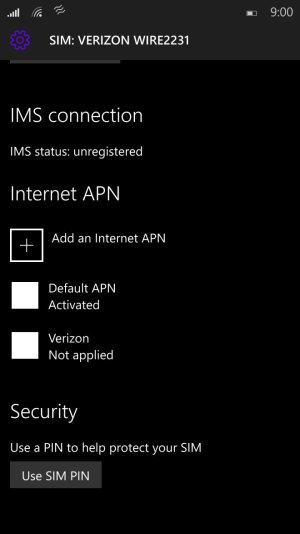Does anyone else have this problem. I get an error when attaching a picture to a text message, to retry which does not work. If someone sends me a picture it just shows a download button, but nothing downloads if I hit it.
I have a Lumia Icon on Verizon. Thanks
I have a Lumia Icon on Verizon. Thanks