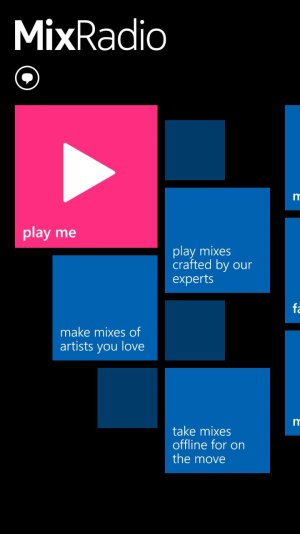txkimmers
New member
I installed 10149 three times over the course of Tuesday/Wednesday, plus a couple of recoveries to 8.1, plus one instance of apparent near-brickitude. Finally got it working ok, but this is what worked for me:
1. Do NOT restore a backup. Restoring backups created nothing but problems for me.
2. Hard reset after every firmware change, so hard reset if you fall back to 8.1, and definitely a hard reset after you install 10149. Let all the apps update and complete the set up (except for restoring a backup) and then hard reset before you do anything else!
I don't have Glance at all, and the contact live tile animations that worked in one install don't work in this one. But everything else appears to be working really well, battery life is great...so cross fingers.
1. Do NOT restore a backup. Restoring backups created nothing but problems for me.
2. Hard reset after every firmware change, so hard reset if you fall back to 8.1, and definitely a hard reset after you install 10149. Let all the apps update and complete the set up (except for restoring a backup) and then hard reset before you do anything else!
I don't have Glance at all, and the contact live tile animations that worked in one install don't work in this one. But everything else appears to be working really well, battery life is great...so cross fingers.
Last edited: