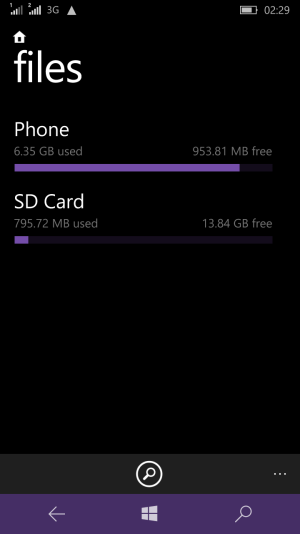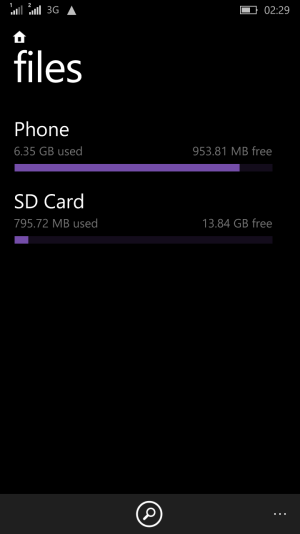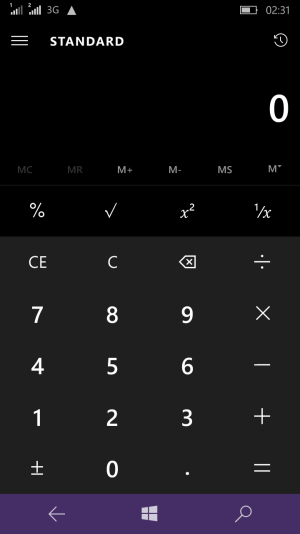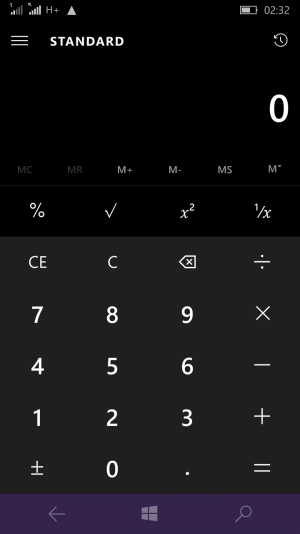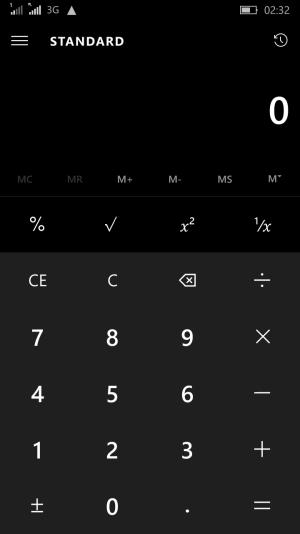I am dumb... But I cannot find the option to autohide the nav bar... It was working great when I did the upgrade from 8.1 to 10.512 (through 166, I think). But I had to do a hard reset, an I cannot find the location where you manage this parameter...
Anyone would be kind to help me ?
I could not find help with google

Note : I own a Lumia 735....
Anyone would be kind to help me ?
I could not find help with google
Note : I own a Lumia 735....
Last edited: