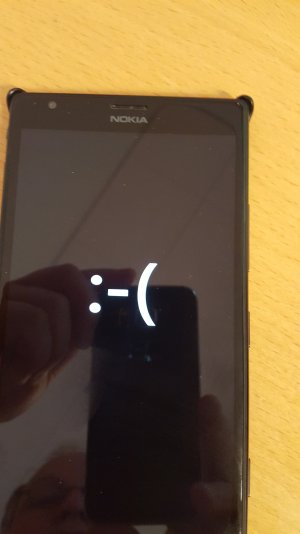Singhb
New member
10549 on Lumia 1520. Upgrade was smooth from 8.1. I did a reset and this thing is working like a charm. I haven't had issues with OneDrive and most of the other issues listed here. Battery usage seems to be ok - similar to the previous build. Applications are loading much faster. This build generally feels much faster. Store is faster than ever.
The only issue i have faced is that back button does not respond at times. Other than that, I haven't seen any problems. Using this as a daily driver.
The only issue i have faced is that back button does not respond at times. Other than that, I haven't seen any problems. Using this as a daily driver.