These are from my Lumia Icon Try it out yourself!
Weather:


Store:

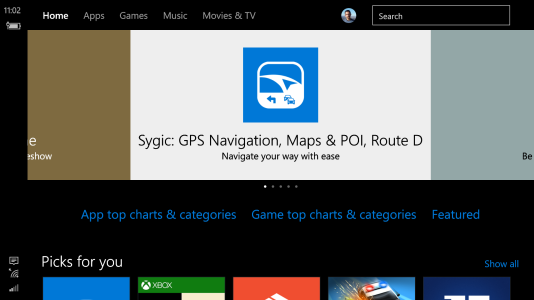
Maps:

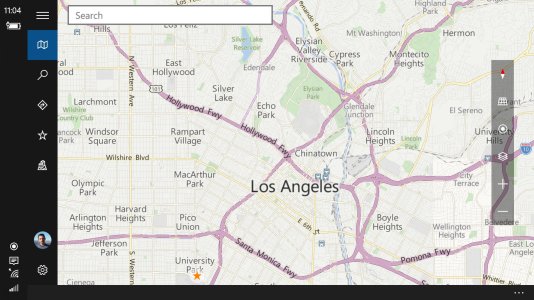
Messaging:
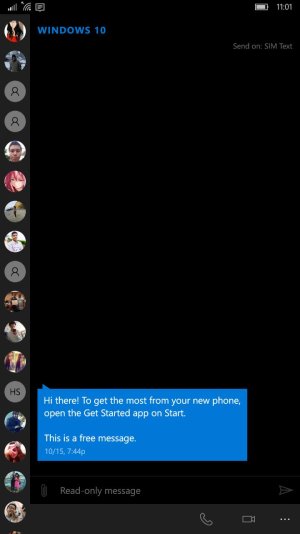
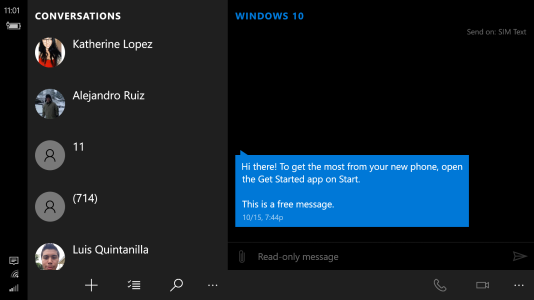
Outlook Mail:
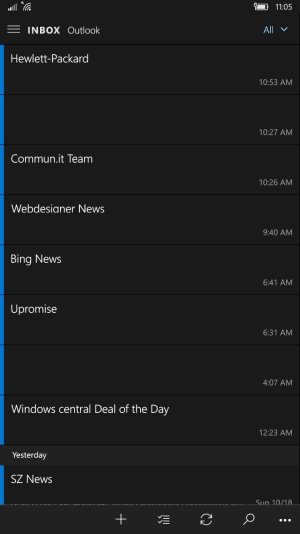
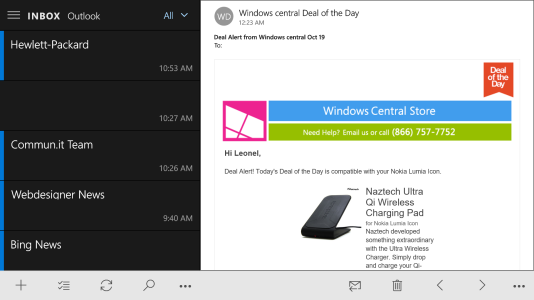
Groove Music:
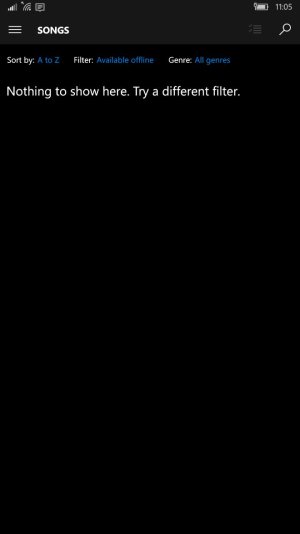
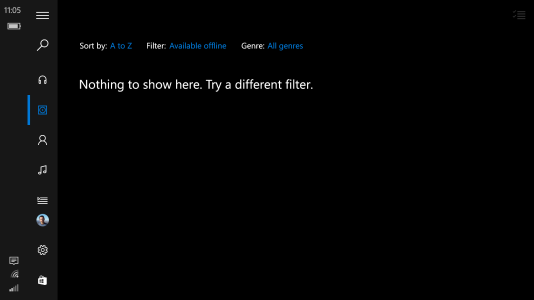
Start screen/app switching [not truly Continuum, but still worth noting]:

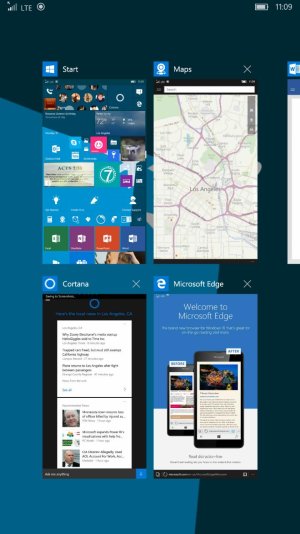
I got this from WindowsBlogItalia, here's their instructions:
Go to Settings > System > Display > Change size of text, apps to minimum (from 300% recommended to 225% on my phone), restart, enjoy.
Your phone must have an HD display for this to work!
Weather:


Store:

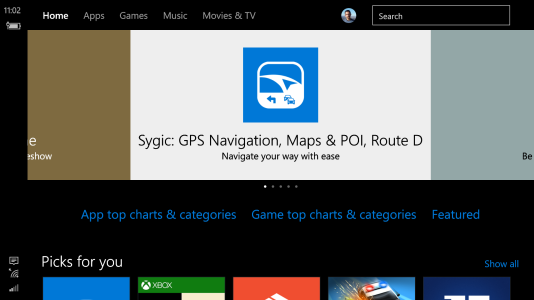
Maps:

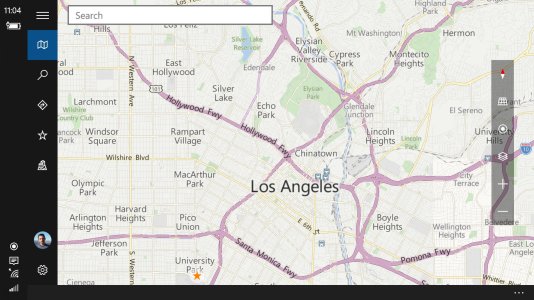
Messaging:
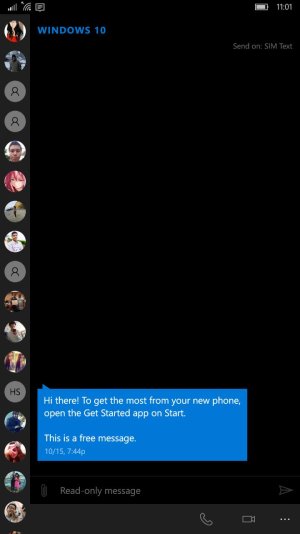
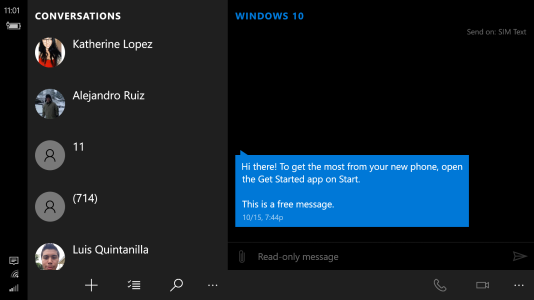
Outlook Mail:
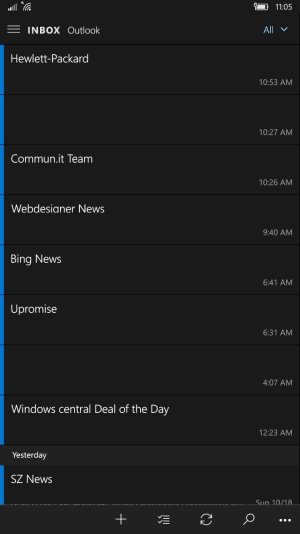
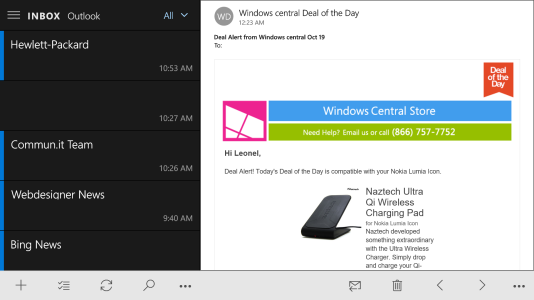
Groove Music:
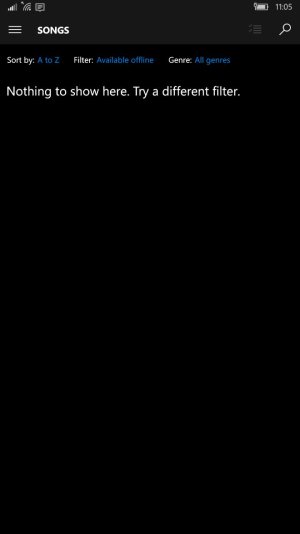
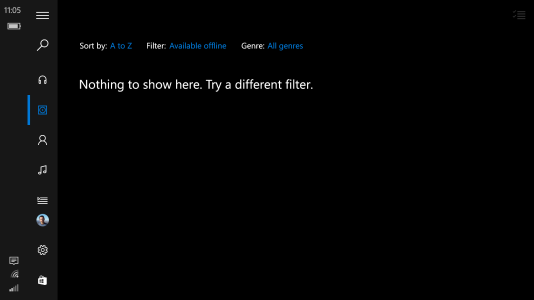
Start screen/app switching [not truly Continuum, but still worth noting]:

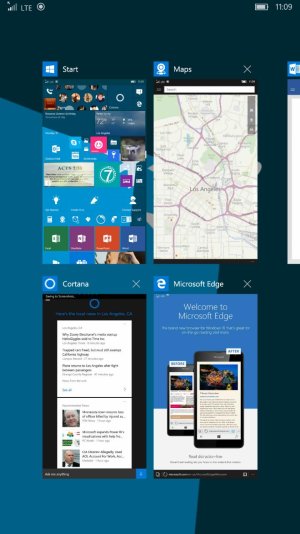
I got this from WindowsBlogItalia, here's their instructions:
Go to Settings > System > Display > Change size of text, apps to minimum (from 300% recommended to 225% on my phone), restart, enjoy.
Your phone must have an HD display for this to work!


