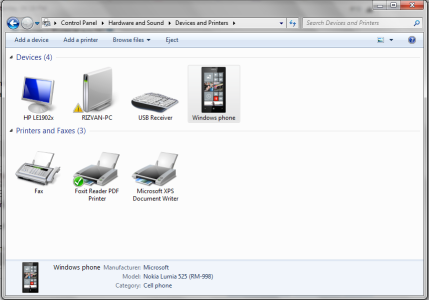How do i project my phone screen onto my PC's monitor? On 8.1 you just had the "Project my screen" option in the settings. But on W10 it's been replaced by just the wireless option. I want to project my phone display on my PC's monitor via USB connection. Anybody here who's done it or knows how to?
Phone: Lumia 525
OS: W10 preview build 10572
PC OS: Win 7 ultimate SP1 (x64)
Phone: Lumia 525
OS: W10 preview build 10572
PC OS: Win 7 ultimate SP1 (x64)