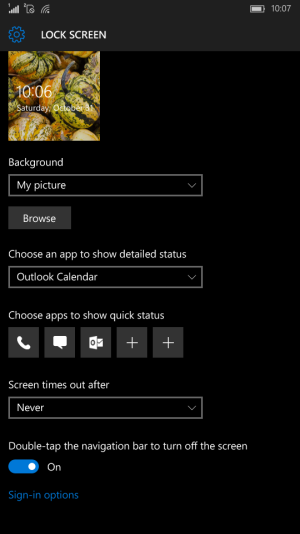How do you all fancy an idea of having "on screen double tap or similar" functionality to be able to turn off/sleep the phone just like we have double tape to wake the phone?
I find missing this function big time as the on/off button on L930 is kinda flat and also using a silicone case makes clicking the button kinda odd. Even if the button would work fine, still pressing the side button on big phones like 950XL+ might be an uncomfortable move and having some on-screen option would be better?
I know double tap on screen is reserved for zooming in photos (thou rare people use this as most use the two finger pinch?), but maybe m$ can add another feature, like "double tap on windows logo button to turn off the phone", or "double tap on screen when on start screen", etc.
Or am I missing something obvious here that makes this idea a bad one? Your thoughts?
I find missing this function big time as the on/off button on L930 is kinda flat and also using a silicone case makes clicking the button kinda odd. Even if the button would work fine, still pressing the side button on big phones like 950XL+ might be an uncomfortable move and having some on-screen option would be better?
I know double tap on screen is reserved for zooming in photos (thou rare people use this as most use the two finger pinch?), but maybe m$ can add another feature, like "double tap on windows logo button to turn off the phone", or "double tap on screen when on start screen", etc.
Or am I missing something obvious here that makes this idea a bad one? Your thoughts?