This was a small issue on some of the past Win10m builds, but not sure if it was this bad.
Running a Icon with build 10581. First build I would dare suggest to someone running 8.1 to try as a daily driver that would be pretty acceptable and worth while for the W10 mobile experience.
Anyway, the darn keyboard is just bugging me to death here. It pops up as needed correctly, but doe's not move away very easily. Usually I can touch the background area above the keyboard on the page/screen I am working in....but unless I touch something above the keyboard that activates a screen choice change on the current page/screen...the keyboard just stays on screen and in the way to navigate the page after I enter text. Sometimes I do select something in the working page which then the next page/screen opens up...but the keyboard does not move away even after that change in screen.

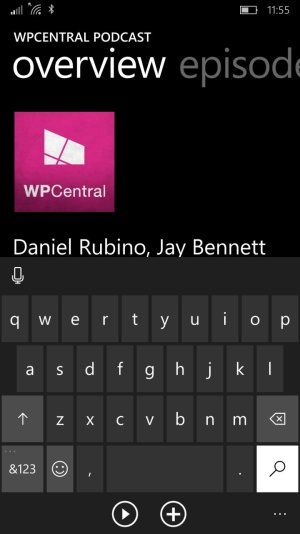
Anyway to get around this better or is it just one thing needed to fix in some of the current builds? Thanks for any help.
Running a Icon with build 10581. First build I would dare suggest to someone running 8.1 to try as a daily driver that would be pretty acceptable and worth while for the W10 mobile experience.
Anyway, the darn keyboard is just bugging me to death here. It pops up as needed correctly, but doe's not move away very easily. Usually I can touch the background area above the keyboard on the page/screen I am working in....but unless I touch something above the keyboard that activates a screen choice change on the current page/screen...the keyboard just stays on screen and in the way to navigate the page after I enter text. Sometimes I do select something in the working page which then the next page/screen opens up...but the keyboard does not move away even after that change in screen.

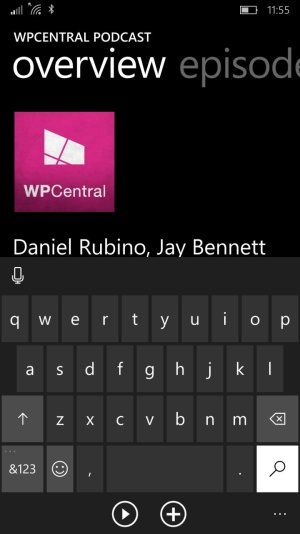
Anyway to get around this better or is it just one thing needed to fix in some of the current builds? Thanks for any help.


