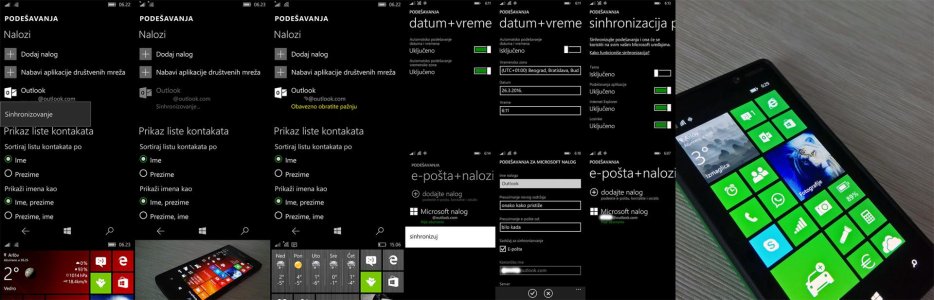Hi folks,
I have a problem with my Microsoft account and even Microsoft support cant help me. Any suggestions welcome.
I have the latest preview build on my Lumia 930 and also my windows 10 laptop. My emails sync ok automatically and changes to contacts seem to update on all devices just fine. But this is where it gets weird....if I manually sync my emails on my mobile I get error code 0x80070490? If I try syncing on my laptop I get the same error code with the following.....
"Something went wrong
Subject:john smiths birthday
start:09/01/1982 00:00
end:10/011982 00:00
This event couldn't be updated on the server"
The above message is then repeated for several other contacts who all happen to be facebook contacts who aren't actually in my people hub (no facebook contacts are in there as its no longer supported). I've also noticed that one of my contacts has 4 duplicate birthdays in my calendar app.
Any ideas people? I've tried everthing I can think of and now i'm stuck.
Thanks in advance.
Gaz
I have a problem with my Microsoft account and even Microsoft support cant help me. Any suggestions welcome.
I have the latest preview build on my Lumia 930 and also my windows 10 laptop. My emails sync ok automatically and changes to contacts seem to update on all devices just fine. But this is where it gets weird....if I manually sync my emails on my mobile I get error code 0x80070490? If I try syncing on my laptop I get the same error code with the following.....
"Something went wrong
Subject:john smiths birthday
start:09/01/1982 00:00
end:10/011982 00:00
This event couldn't be updated on the server"
The above message is then repeated for several other contacts who all happen to be facebook contacts who aren't actually in my people hub (no facebook contacts are in there as its no longer supported). I've also noticed that one of my contacts has 4 duplicate birthdays in my calendar app.
Any ideas people? I've tried everthing I can think of and now i'm stuck.
Thanks in advance.
Gaz