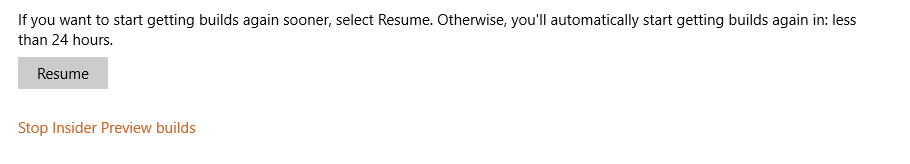Ok, i am not asking this because i don't know how.
but it seems there is something wrong with what ever the part responsible for this, this is happening on two different devices (i have a feeling that i cant opt out unless i am on a public version, ie. the 27th one)
any way here it goes:
i go to advanced options in the update area,
click stop insider preview builds,
get a pop up, with a drop down list, and a link to stop getting builds permanently,
so i click the "stop getting builds permanently" and a new popup shows that i have to do a couple of things.
and the suggestion is to reinstall windows 10 :S
ok. any ideas, i don't want to reinstall, i just want to stop builds, and update to threshold 2 when it comes out.
i don't know what i am missing.
you kind help is requested.
but it seems there is something wrong with what ever the part responsible for this, this is happening on two different devices (i have a feeling that i cant opt out unless i am on a public version, ie. the 27th one)
any way here it goes:
i go to advanced options in the update area,
click stop insider preview builds,
get a pop up, with a drop down list, and a link to stop getting builds permanently,
so i click the "stop getting builds permanently" and a new popup shows that i have to do a couple of things.
and the suggestion is to reinstall windows 10 :S
ok. any ideas, i don't want to reinstall, i just want to stop builds, and update to threshold 2 when it comes out.
i don't know what i am missing.
you kind help is requested.