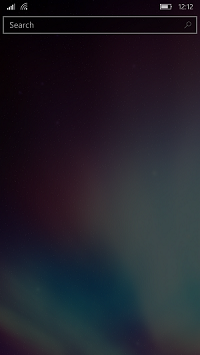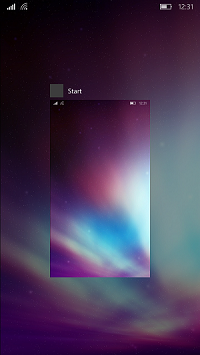Hi speccy
Have you enabled notifications in the Outlook Mail settings? It is found under Settings and then Options and under Notifications you will see a toggle for "Show in action centre" and two tick boxes.
My problem is that tapping on a notification sometimes takes me to the email and sometimes takes me to my inbox, which I do think is a bug. I have noticed that in this build, some apps' (e.g. Windows Central) notifications do not go to individual articles like in previous builds. I therefore think that there is a bug with "deep linking" into apps in this build.
I did have a play with these settings before, but had no joy. I went to have another look just now and the mail app has updated itself and now everything is a little different, so I'll have a play with the now updated version of "Outlook Mail" and report back later. Interestingly, it has a SWITCH for "Show in action centre", but tick boxes for both "Show notification banner" and "Play a sound". I'm not quite sure why one of these is a switch and the other two are tick-boxes, they basically do the same thing, so why the distinction? Also, shouldn't there also be an extra "tick-box" here that says "Show on Lock-screen"... That would make so much more sense, but I can see why they've done it I guess, as the lock-screen is managed elsewhere.
I think I may have figured out why I wasn't getting notifications, I have my Microsoft account which I do NOT use for email, and I have have a separate Outlook.com email account. These are both in the list for lock-screen notifications, one as "Outlook Mail" and the other as just "Outlook". I think swapping one out for the other may well solve this.
Thanks for the suggestions, they at least kick-started me into looking into it again

Pleased to report that I now have email notifications on the lock-screen. I have a Microsoft account and and also a separate Outlook.com email account. In the lock-screen setting where you select which apps you want notifications from, I had the wrong one selected... Easily done as they are listed as Outlook Mail and Outlook in the list! Anyway all sorted. Just need some tweaks to Outlook Mail which can be a bit flaky at times, and another bug where very occasionally, the touch-screen goes haywire and swiping left and right, moves the screen and up/down, reboot resolved it, but weird and annoying... Using Win10M as my daily driver on Lumia 930, and despite the quirks, I have no show stopping issues, battery is good, apps all working, no errors. looking forward to the next build now