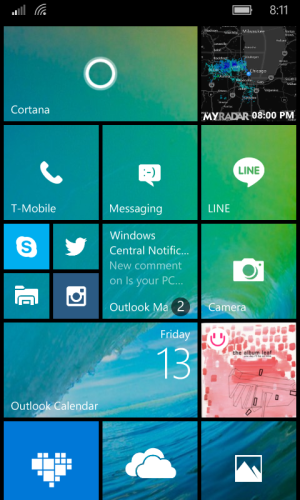I'm on 10581, just did a complete reinstall and Outlook Mail live tile in medium size shows message previews with a black circle in right lower corner, sort of covering the app name. The circle is not even properly aligned with the corner, is a bit offset to left, the mail app logo is not there, so I have hard time locating my app on the start screen now. This live preview used to be only on the wide tile and not in medium.
Not only is it harder to use, it looks fugly. If MSFT is reading this, can you bring the old icon and unread message count big white numbers back to medium sized tiles?
Anyone else having this issue?
Not only is it harder to use, it looks fugly. If MSFT is reading this, can you bring the old icon and unread message count big white numbers back to medium sized tiles?
Anyone else having this issue?