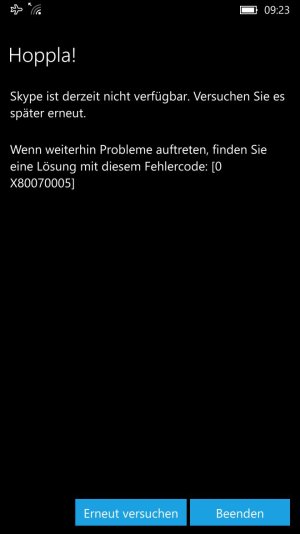- Sep 18, 2013
- 261
- 0
- 0
I had installed the "Windows Insider" app. Then updated to 10568.36 and then left the insider program (on the phone) not knowing that I would be leaving the entire program.
Now the Skype + Messaging app throws up an error when:
1) I start the messaging app and try to open Skype settings
2) I try to start Skype Video
and so Skype no longer works. Any idea how to fix this? Do I need to re-install the "Windows Insider" app to get it to work? Tried reboot and soft-reset, did not work. As I can not uninstall the apps, I can not do fresh install. Any ideas?
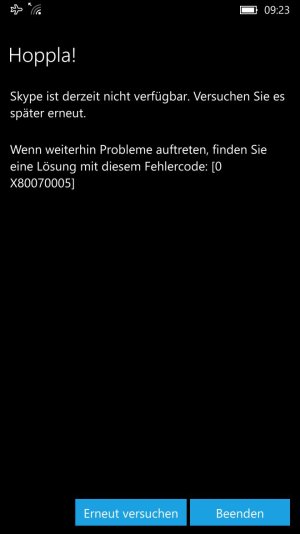
Now the Skype + Messaging app throws up an error when:
1) I start the messaging app and try to open Skype settings
2) I try to start Skype Video
and so Skype no longer works. Any idea how to fix this? Do I need to re-install the "Windows Insider" app to get it to work? Tried reboot and soft-reset, did not work. As I can not uninstall the apps, I can not do fresh install. Any ideas?