So I have pressed the "Get started button" and selected fast ring to join insiders on PC and it's been 2 days now but nothing happened at all... Is there something wrong with it or is it normal to take so much time to trigger update?
Attempting to try out insider
- Thread starter kaktus1389
- Start date
You are using an out of date browser. It may not display this or other websites correctly.
You should upgrade or use an alternative browser.
You should upgrade or use an alternative browser.
Chintan Gohel
Active member
So I have pressed the "Get started button" and selected fast ring to join insiders on PC and it's been 2 days now but nothing happened at all... Is there something wrong with it or is it normal to take so much time to trigger update?
It took me about 8 hours before the update came through. Try switching rings to slow to trigger the update?
Chintan Gohel
Active member
I was at first on slow, then I changed it to fast after one day but sure, I will try again.
In this case, patience is needed. By the way, you're sure you want to try it out, right? You'll have to deal with the bugs and issues. I wasn't able to use neither kaspersky nor photo viewer on 14295 so I had to go back
Yeah I am sure, I don't have problems with bugs as long as it runs Steam, Edge and Office good enough. The computer has a bit outdated specs too so I don't worry about it too much - I've been thinking of buying a new one anyway.
I have been waiting to get insider builds until yesterday, when I really got pi**ed off because I didn't get them from the day when I posted this thread. Does anybody have a clue what could possibly be a problem?
EDIT:When I go to Windows Insider site this shows up even though I have Windows 10 on my pc.
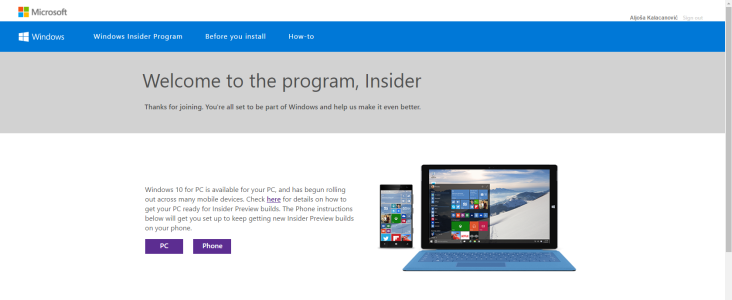
Could the disk partition be the problem since I have Windows only on C: Disk?
EDIT:When I go to Windows Insider site this shows up even though I have Windows 10 on my pc.
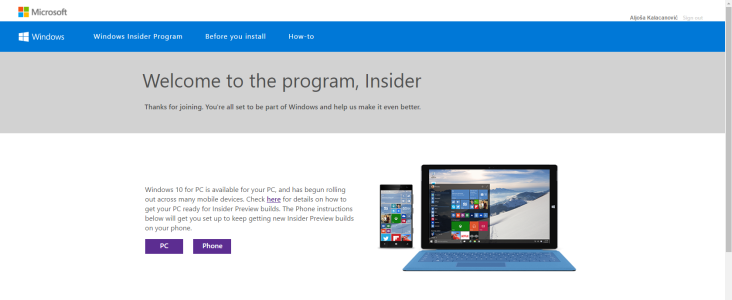
Could the disk partition be the problem since I have Windows only on C: Disk?
PepperdotNet
New member
If you get tired of waiting for Windows Update to kick in, just go to https://www.microsoft.com/en-us/software-download/windowsinsiderpreviewadvanced/ and download the latest ISO that matches your current edition. Mount it, run setup, choose upgrade.
Last edited:
The problem is that I never mounted anything and for some reason I cannot open that link (it says that DNS adress could not be found).
PepperdotNet
New member
I can't get the forum to stop injecting stuff into the link, but I edited it so you can see the text of where you actually want to go.
I can't get the forum to stop injecting stuff into the link, but I edited it so you can see the text of where you actually want to go.
Just one more question - how do I preform this step?
Boot your PC from the installation media, and then follow the steps to perform a clean install.
PepperdotNet
New member
To "boot your PC from the installation media" means that you would burn the ISO to a DVD-R disc or make a bootable USB drive from it, and use it to boot the machine.
I'm suggesting you not bother with that. Simply double-click the ISO you downloaded. This will mount it as a virtual DVD drive. Then run the setup program and tell it to keep everything. This will perform an upgrade install from your existing Windows 10 to the newer Insider build contained on the ISO.
I'm suggesting you not bother with that. Simply double-click the ISO you downloaded. This will mount it as a virtual DVD drive. Then run the setup program and tell it to keep everything. This will perform an upgrade install from your existing Windows 10 to the newer Insider build contained on the ISO.
One more thing - how would I revert back to production build if I would be facing any issues?To "boot your PC from the installation media" means that you would burn the ISO to a DVD-R disc or make a bootable USB drive from it, and use it to boot the machine.
I'm suggesting you not bother with that. Simply double-click the ISO you downloaded. This will mount it as a virtual DVD drive. Then run the setup program and tell it to keep everything. This will perform an upgrade install from your existing Windows 10 to the newer Insider build contained on the ISO.
PepperdotNet
New member
There's a rollback option called "Go back to an earlier build" in settings under Update..Recovery. If this doesn't work for you, you'd need to boot from your older install media and install fresh.One more thing - how would I revert back to production build if I would be facing any issues?
BaritoneGuy
Member
One more thing - how would I revert back to production build if I would be facing any issues?
If you are asking simple questions like this then the Insider program is NOT for you.
Thanks God that we have you, I think I could not have lived without this important information.If you are asking simple questions like this then the Insider program is NOT for you.
Similar threads
- Replies
- 0
- Views
- 406
- Question
- Replies
- 0
- Views
- 620
- Replies
- 3
- Views
- 2K
- Replies
- 4
- Views
- 695
Trending Posts
-
Remnant 2 'The Forgotten Kingdom' gives us yet another reason to play one of the best games of the past year
- Started by Windows Central
- Replies: 0
-
PSA: It doesn't matter if your computer runs on ARM, all of your apps will work on Windows 11
- Started by Windows Central
- Replies: 7
Forum statistics

Windows Central is part of Future plc, an international media group and leading digital publisher. Visit our corporate site.
© Future Publishing Limited Quay House, The Ambury, Bath BA1 1UA. All rights reserved. England and Wales company registration number 2008885.

