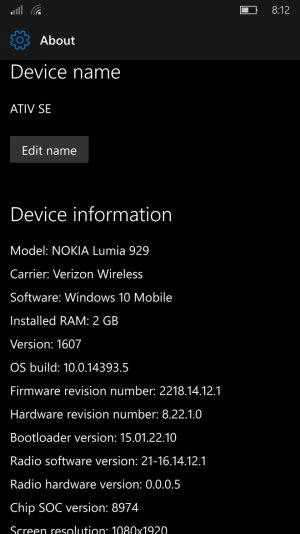Windows 10 Mobile Anniversary Update 10.0.14393.5 in Lumia 1520 - Improved Battery life & no heating
On 28th July , I had successfully installed 14393.5 over 10586.494 on my Lumia 1520. Initially I had Heating issue and quick Battery drain. As planned I had waited couple of days and did some tweaks. WOW! now the heating issue is almost non-existent and Battery is holding more than 30 hours (my kind of usage). Much more than on 10586.494 build. On Windowsphone 8 days it was more than 50 hours and in Windowsphone 8.1 it was close to 40 hours.
Please find the attached screen shots for your reference.
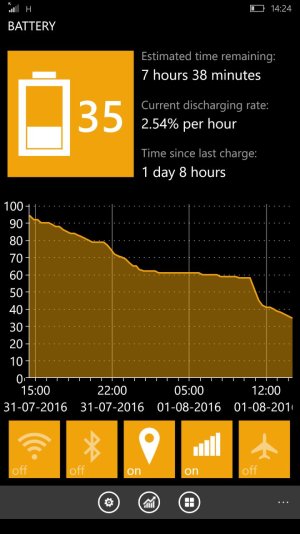

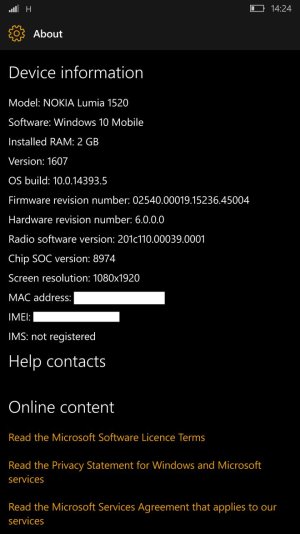
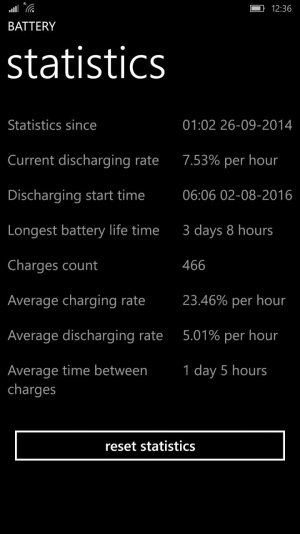
I did the following tweaks to solve the heating and battery draining issue.
Since then my battery is hanging for much longer time and heating issue is almost non-existent (still playing Asphalt 8 and SBK heats up the device as it was in 8.1 era)
This is tested with Lumia 1520 only. Tomorrow better halves Lumia 640XL may receive Anniversary Update officially. I will update the results of the same after couple of days.
Cheers!
Vinu
On 28th July , I had successfully installed 14393.5 over 10586.494 on my Lumia 1520. Initially I had Heating issue and quick Battery drain. As planned I had waited couple of days and did some tweaks. WOW! now the heating issue is almost non-existent and Battery is holding more than 30 hours (my kind of usage). Much more than on 10586.494 build. On Windowsphone 8 days it was more than 50 hours and in Windowsphone 8.1 it was close to 40 hours.
Please find the attached screen shots for your reference.
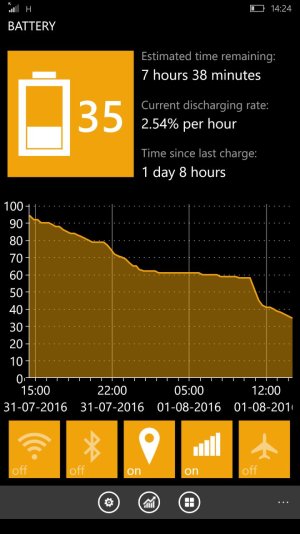

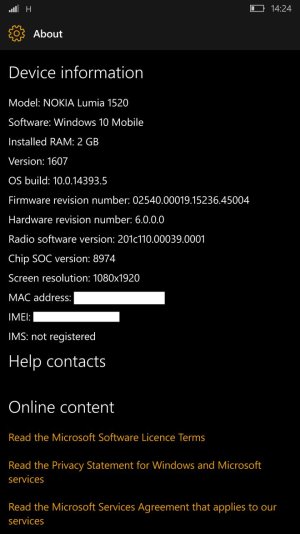
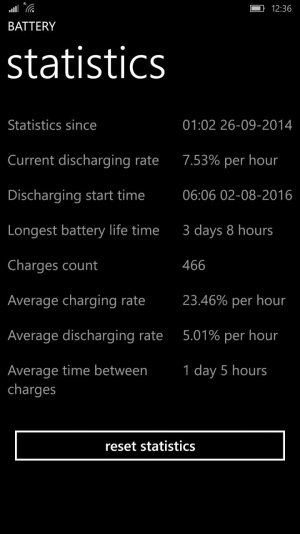
I did the following tweaks to solve the heating and battery draining issue.
- After a lot of observation, I had came to a conclusion that the heating issue is caused due to opening and working on heavy apps, like heavy games, Facebook (Beta), Messenger, WhatsApp, etc. Heating means rapid battery drain.
- After the 14393.5 update and playing with the updated OS for some 30 mins, I kept the phone idle without using any apps (even though used for Phone Calls and couple of SMSs) for couple of hours
- Then I soft-reset the device (Volume down + Power button)
- After restart I uninstalled all the heavy apps mentioned above after taking respective backups (like WhatsApp)
- Then again soft-reset the device (Volume down + Power button)
- After restarting installed all apps uninstalled in the previous step
- Once again soft-reset the device (Volume down + Power button) for the final time.
Since then my battery is hanging for much longer time and heating issue is almost non-existent (still playing Asphalt 8 and SBK heats up the device as it was in 8.1 era)
This is tested with Lumia 1520 only. Tomorrow better halves Lumia 640XL may receive Anniversary Update officially. I will update the results of the same after couple of days.
Cheers!
Vinu
Last edited: