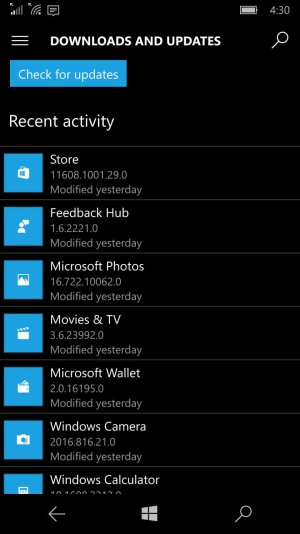Patch for Windows 10 Mobile 14393.105 Preview now available to Insiders | Windows Central
Note: This update originally mislabeled itself as .103, but is actually .105 to reach parity with PC Release Ring.
Issues? Bugs? Solutions? For all things 10.0.14393.105, discuss it all here.
[NOTE]Tip: Check out this thread before posting
http://forums.windowscentral.com/wi...you-[recommended-guidelines].html#post3467172[/NOTE]
Is your device behaving oddly, is something just not right? This is the place for discussion of software and hardware issues!
[TIP]Here is some useful information you may find yourself needing.
Some issues with responsiveness and app delays can be resolved by either restarting your phone or performing a Soft Reset.
If things get a bit more serious, you may opt to perform a hard reset or software reset.
Lastly, if things really get serious, you may need the Windows Device Recovery Tool to recover your phone back to working order - head over to the Microsoft FAQ Page for more information.
Make sure you check the official Windows 10 Mobile Support Page as well for some of the most common tips and trouble shooting guides.[/TIP]
[INFO]Restarting your phone involves turning it off and then turning it on again. Turn off your phone by pressing the power button until you are prompted to "Slide down to power off". Turn your phone on again by pressing the power button until it vibrates.
A soft reset is similar to pressing the reset button in PCs and has the same effect as pulling out the battery of your phone and then putting it back in. For phones with non-removable batteries, press the volume down and power button together until your phone restarts. Be aware that when using Windows 10, the voume down and power button combination will also launch Windows Feedback. Just continue to hold down the buttons for a full 10 seconds in order to trigger the soft reset. For phones with removable batteries, you can either opt for the button combination or remove the battery and then return it.
A hard reset or a software reset will reformat your phone by removing all the user information leaving only the bare OS and firmware currently installed in your phone. It does erase data so you should always keep a good backup of your phone just in case you have to resort to this option.
The software reset can be done by going to your phone Settings > System > About > tap on "Reset your phone." You will be prompted once before doing this just to be sure. Be sure, also, to have everything backed up since there would be no way to recover all of your files.
The hard reset accomplishes the same thing as the software reset, but can be accomplished when the phone is non-responsive and you are unable to enter into settings. To perform the Hard Reset, "Power off the phone > hold Volume Down > press Power > keep holding Volume Down until you see the exclamation (!) screen, then immediately release the Volume Down. Now tap Volume Up / Volume Down / Power / Volume Down. You should see the spinning gears and your phone will reflash the last OS version held in recovery.
The Windows Device Recovery Tool is the final option, for example for "bricked" phones that would no longer turn on, be charged, etc. This can be used to either roll back to a previous OS version or force an update to a more current OS version[/INFO]
Remember, when reporting bugs be descriptive! The more information you give, the better the chance someone will be able to help you.
What OS version? Any special conditions that should be noted? What were you doing? What is the result? Any error codes or messages given? What have you tried for solutions? What variant of the phone are you using? Single SIM or Dual SIM?
Please describe as much as possible about the bug so others may try and replicate the bug and don't make suggestions for solutions that you have already tried which have failed.
[INFO]When reporting bugs/issues, please also use the Windows Feedback app to report issues directly to Microsoft. Microsoft don't actively read forums looking for people reporting issues when they have a data collection system built right into the operating system. They use WF to analyse numbers and prioritise fixes (issues with more reports, get sorted quicker).
"You can use the Windows Feedback app to tell us which features you love about your Lumia with Windows 10, or when something could be better.
1.To launch the app, swipe over to the App list, and then select Windows Feedback.
2.See if someone else has given similar feedback by entering the topic, such as Microsoft OneDrive.
3.If you find similar feedback, tap the Upvote or tap on the feedback to open it, write the problem details to Add details-field and tap Send.
4.To narrow your search to a specific topic, you can filter the results by picking the category that matches your feedback the closest. For example, for feedback about the Microsoft OneDrive, select Apps and Games > OneDrive.
5.If you don?t find any similar feedback, tap + to add new feedback. Select the correct category and subcategory from the dropdown-list.
6.Enter your feedback (the more details the better!), add a screenshot if you can, and tap Send.
7.Your feedback will automatically upload when you are charging your phone and connected to Wi-Fi, but you can also upload the feedback manually by tapping ? > Upload feedback data."
[/INFO]
NO CHANGELOG YET.
Note: This update originally mislabeled itself as .103, but is actually .105 to reach parity with PC Release Ring.
Issues? Bugs? Solutions? For all things 10.0.14393.105, discuss it all here.
[NOTE]Tip: Check out this thread before posting
http://forums.windowscentral.com/wi...you-[recommended-guidelines].html#post3467172[/NOTE]
Is your device behaving oddly, is something just not right? This is the place for discussion of software and hardware issues!
[TIP]Here is some useful information you may find yourself needing.
Some issues with responsiveness and app delays can be resolved by either restarting your phone or performing a Soft Reset.
If things get a bit more serious, you may opt to perform a hard reset or software reset.
Lastly, if things really get serious, you may need the Windows Device Recovery Tool to recover your phone back to working order - head over to the Microsoft FAQ Page for more information.
Make sure you check the official Windows 10 Mobile Support Page as well for some of the most common tips and trouble shooting guides.[/TIP]
[INFO]Restarting your phone involves turning it off and then turning it on again. Turn off your phone by pressing the power button until you are prompted to "Slide down to power off". Turn your phone on again by pressing the power button until it vibrates.
A soft reset is similar to pressing the reset button in PCs and has the same effect as pulling out the battery of your phone and then putting it back in. For phones with non-removable batteries, press the volume down and power button together until your phone restarts. Be aware that when using Windows 10, the voume down and power button combination will also launch Windows Feedback. Just continue to hold down the buttons for a full 10 seconds in order to trigger the soft reset. For phones with removable batteries, you can either opt for the button combination or remove the battery and then return it.
A hard reset or a software reset will reformat your phone by removing all the user information leaving only the bare OS and firmware currently installed in your phone. It does erase data so you should always keep a good backup of your phone just in case you have to resort to this option.
The software reset can be done by going to your phone Settings > System > About > tap on "Reset your phone." You will be prompted once before doing this just to be sure. Be sure, also, to have everything backed up since there would be no way to recover all of your files.
The hard reset accomplishes the same thing as the software reset, but can be accomplished when the phone is non-responsive and you are unable to enter into settings. To perform the Hard Reset, "Power off the phone > hold Volume Down > press Power > keep holding Volume Down until you see the exclamation (!) screen, then immediately release the Volume Down. Now tap Volume Up / Volume Down / Power / Volume Down. You should see the spinning gears and your phone will reflash the last OS version held in recovery.
The Windows Device Recovery Tool is the final option, for example for "bricked" phones that would no longer turn on, be charged, etc. This can be used to either roll back to a previous OS version or force an update to a more current OS version[/INFO]
Remember, when reporting bugs be descriptive! The more information you give, the better the chance someone will be able to help you.
What OS version? Any special conditions that should be noted? What were you doing? What is the result? Any error codes or messages given? What have you tried for solutions? What variant of the phone are you using? Single SIM or Dual SIM?
Please describe as much as possible about the bug so others may try and replicate the bug and don't make suggestions for solutions that you have already tried which have failed.
[INFO]When reporting bugs/issues, please also use the Windows Feedback app to report issues directly to Microsoft. Microsoft don't actively read forums looking for people reporting issues when they have a data collection system built right into the operating system. They use WF to analyse numbers and prioritise fixes (issues with more reports, get sorted quicker).
"You can use the Windows Feedback app to tell us which features you love about your Lumia with Windows 10, or when something could be better.
1.To launch the app, swipe over to the App list, and then select Windows Feedback.
2.See if someone else has given similar feedback by entering the topic, such as Microsoft OneDrive.
3.If you find similar feedback, tap the Upvote or tap on the feedback to open it, write the problem details to Add details-field and tap Send.
4.To narrow your search to a specific topic, you can filter the results by picking the category that matches your feedback the closest. For example, for feedback about the Microsoft OneDrive, select Apps and Games > OneDrive.
5.If you don?t find any similar feedback, tap + to add new feedback. Select the correct category and subcategory from the dropdown-list.
6.Enter your feedback (the more details the better!), add a screenshot if you can, and tap Send.
7.Your feedback will automatically upload when you are charging your phone and connected to Wi-Fi, but you can also upload the feedback manually by tapping ? > Upload feedback data."
[/INFO]
NO CHANGELOG YET.