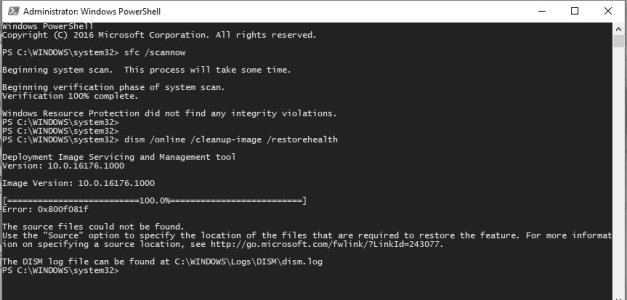Insider build 16176 now in Fast ring.
Windows Blog :
https://blogs.windows.com/windowsex...76-pc-build-15204-mobile/#FSvhDfUEjCsKuVkQ.97
Know issues for PC
excerpt:
Some Insiders have reported seeing this error “Some updates were cancelled. We’ll keep trying in case new updates become available” in Windows Update. See this forum post for more details. https://answers.microsoft.com/en-us...-7ce8-4d12-b7bf-2e21c08c0549?tm=1489615923416
Windows Blog :
https://blogs.windows.com/windowsex...76-pc-build-15204-mobile/#FSvhDfUEjCsKuVkQ.97
Know issues for PC
excerpt:
Some Insiders have reported seeing this error “Some updates were cancelled. We’ll keep trying in case new updates become available” in Windows Update. See this forum post for more details. https://answers.microsoft.com/en-us...-7ce8-4d12-b7bf-2e21c08c0549?tm=1489615923416