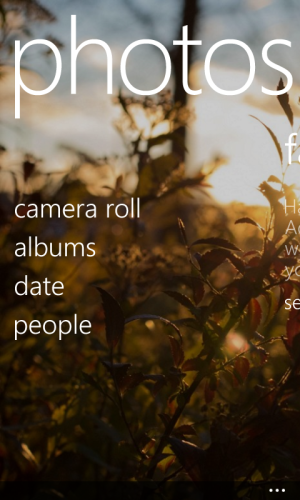So I have downloaded the new windows phone 8.1 emulator and played with it a bit. This is a version newer than the previously invite-only SDK as Cortana and Action Center are present. There are several things I don't like about WP8.1. Please correct me if I'm wrong. I will update this list if I or someone found something new.
Lost functionalities:
- No option to change search provider in IE to Google. You got the cortana screen (if cortana is on) or the bing search screen (if cortana if off) every time you search something by typing in IE's address bar, which is a very jarring experience. Note: The option to change search engine is there in this leaked version youtube.com/watch?v=w4Xt7eT0S_I. However, it's not there in this "official" video by Daniel http://www.windowscentral.com/microsoft-announces-internet-explorer-11-windows-phone-81-we-go-hands . We have to wait until April 10 and see I guess. **Update**: I see the search provider choice in http://imgur.com/a/EPvYl !
- No more facebook chat in message. But since we cannot install apps from store in the emulator, I cannot test whether facebook chat will be restored once we install facebook/facebook messenger.
- No easy access to Bing Vision using the hardware search button if Cortana is enabled. It is still present as one of the camera lens app though.
- Photos app is now a pivot app with black background. No more beautiful photos app with personal background.
- No more list view (agenda) in calendar.
- No more posting to facebook and twitter at the same time.
Irritating problems that was not fixed
-Hitting the back key after you reopen IE still sends you straight back to the home screen instead of the previous page, which is very very stupid. I was wrong. It sent me back to the home screen because there was no page to go back. You can also swipe left and right to go back and forward, which is neat.
Changes you may not like:
-Each IE tab takes one slot in the multi-tasking tab. I was wrong on this one. It has always been like this since WP8.0
- System tray icons (the top row) stays indefinitely until an app explicitly tells them to disappear.
Functionality that I was afraid to lose but did not
- View Onedrive picture in the picture hub. If you click on the OneDrive icon in picture hub, it will list all OneDrive albums for you to choose from; you won't be sent to the OneDrive app.
Lost functionalities:
- No option to change search provider in IE to Google. You got the cortana screen (if cortana is on) or the bing search screen (if cortana if off) every time you search something by typing in IE's address bar, which is a very jarring experience. Note: The option to change search engine is there in this leaked version youtube.com/watch?v=w4Xt7eT0S_I. However, it's not there in this "official" video by Daniel http://www.windowscentral.com/microsoft-announces-internet-explorer-11-windows-phone-81-we-go-hands . We have to wait until April 10 and see I guess. **Update**: I see the search provider choice in http://imgur.com/a/EPvYl !
- No more facebook chat in message. But since we cannot install apps from store in the emulator, I cannot test whether facebook chat will be restored once we install facebook/facebook messenger.
- No easy access to Bing Vision using the hardware search button if Cortana is enabled. It is still present as one of the camera lens app though.
- Photos app is now a pivot app with black background. No more beautiful photos app with personal background.
- No more list view (agenda) in calendar.
- No more posting to facebook and twitter at the same time.
Irritating problems that was not fixed
-
Changes you may not like:
-
- System tray icons (the top row) stays indefinitely until an app explicitly tells them to disappear.
Functionality that I was afraid to lose but did not
- View Onedrive picture in the picture hub. If you click on the OneDrive icon in picture hub, it will list all OneDrive albums for you to choose from; you won't be sent to the OneDrive app.
Last edited: