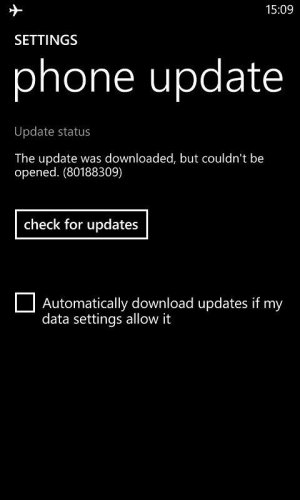Well, this sets things apart.
I was rather looking forward to Windows Phone 8.1 Preview for Developers, but sadly I get the error "The update was downloaded, but it couldn't be opened".
Seems like Huawei W1 isn't going to accept the Windows Phone 8.1 update at all.
Anyone else having this issue?:unhappy::unhappy::unhappy:
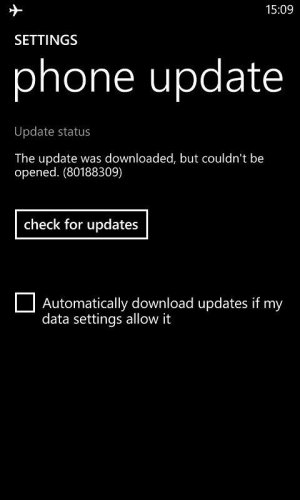
I was rather looking forward to Windows Phone 8.1 Preview for Developers, but sadly I get the error "The update was downloaded, but it couldn't be opened".
Seems like Huawei W1 isn't going to accept the Windows Phone 8.1 update at all.
Anyone else having this issue?:unhappy::unhappy::unhappy: