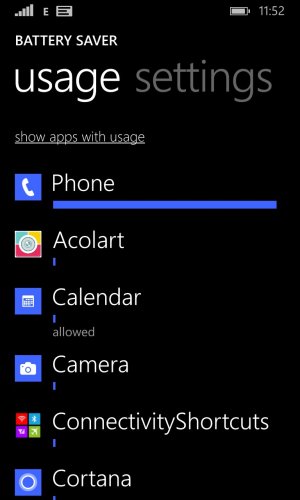I've tried everything!!! Bluetooth off, wifi off, location services off, only have 2 emails ON that one refreshes every 30 minutes and the other I brought it down to once a day, Cortana is off, any other apps are already off for background usage; I've tried the soft reset and didn't work either; basically, I have an average of between 20 - 25% discharge per hour which leaves me with a wired lumia phone now

; honestly, I've tried everything and still don't know what to do. I've worked with phones for 4 years already and even with my tech background I can't get it to stop. At some point I'd thought that maybe it was something related to the hardware itself, but this started to happen as soon as I started to use Windows 8.1. My phone is a Lumia 620 and I love it, but I'm really considering to root the phone and go back to windows 8 amber or black where the system was more stable. BTW, I tried as well the trick of letting the battery drain 'till it turns off and then recharge it but didn't work, although, I saw on the previous comment that you have to try it 2 times consecutive. I'll try that tonight and I'll post later on what happened.
Oh, another thing, I saw before that when you go to the battery saver usage you'll see that cortana or even the battery saver itself is utilizing the most battery consumption, but when you get into the usage detail (by tapping on the Cortana icon or battery saver icon) you'll realize that the draining doesn't come from background usage but from your constant checking on the battery saver app as well as testing Cortana constantly. I'd like Windows to place a reset button for the battery usage history so we could measure the usage on each individual app, or knowing that we're WINDOWS we should have our own TASK MANAGER to know specifically which app is the one consuming RAM and consequently our battery life as android has.
Any other suggestions I'll really appreciate them.