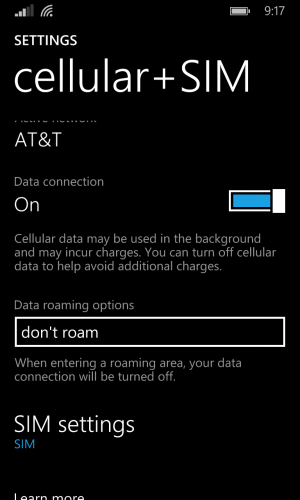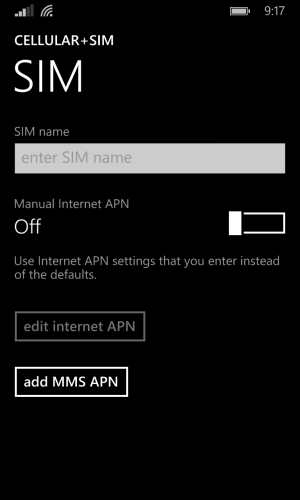I'm unable to see, If I'm on 2G or 3G Network in Windows Phone 8.1 as there is no indication of the same, any other way to have it displayed?
2G or 3G or LTE No Indication in Windows Phone 8.1
- Thread starter prabu31
- Start date
You are using an out of date browser. It may not display this or other websites correctly.
You should upgrade or use an alternative browser.
You should upgrade or use an alternative browser.
Samst22
New member
pitoka
New member
That's great , but I used to be able to individually switch from 2G to 3G or 4G or in the other direction. Usually I switched to 2G to save energy when I didn't need 3 or 4G because I was not receiving data or hooked up to Wifi. That option is gone. Why?
joeltanthuanewe
New member
hey.. aparently there is not shortcut for that.. but u can use the old quick status tile apps that u were using before.... and to switch from 2g-4g, i just recently found out the way too.. aparently, in mobile carrier settings, there is another advanced settings called sim settings.. go inside there.. and you will see options to change 2-4g  hope that helps
hope that helps
pitoka
New member
hey.. aparently there is not shortcut for that.. but u can use the old quick status tile apps that u were using before.... and to switch from 2g-4g, i just recently found out the way too.. aparently, in mobile carrier settings, there is another advanced settings called sim settings.. go inside there.. and you will see options to change 2-4ghope that helps
Thanks vor that tip. Yes apparently they just moved that setting to another place.
vartanarsen
New member
P Matias Jurado
New member
You still have it on the same label.
I have it in spanish. It must say something like "SIM configuration", insife the "Celular net + SIM".
I have a blue sentence. When I touch there... voila! You can change to 2G.
I have it in spanish. It must say something like "SIM configuration", insife the "Celular net + SIM".
I have a blue sentence. When I touch there... voila! You can change to 2G.
aikidaves
New member
Similar threads
- Replies
- 2
- Views
- 437
- Replies
- 0
- Views
- 2K
- Replies
- 0
- Views
- 588
- Replies
- 1
- Views
- 1K
Trending Posts
-
Did Bethesda's Todd Howard put a Fallout Vault in his hometown? 🤔
- Started by Windows Central
- Replies: 0
-
Microsoft rips passed earnings expectations with strong FY23 thanks to 'new era of AI transformation
- Started by Windows Central
- Replies: 1
-
The Fallout 4 next-gen update's one new PC feature sucks as is, but you can fix it — here's how
- Started by Windows Central
- Replies: 1
-
Xbox FY24 Q3 gaming revenue up 51% year-over-year thanks to the Activision Blizzard acquisition
- Started by Windows Central
- Replies: 0
Forum statistics

Windows Central is part of Future plc, an international media group and leading digital publisher. Visit our corporate site.
© Future Publishing Limited Quay House, The Ambury, Bath BA1 1UA. All rights reserved. England and Wales company registration number 2008885.