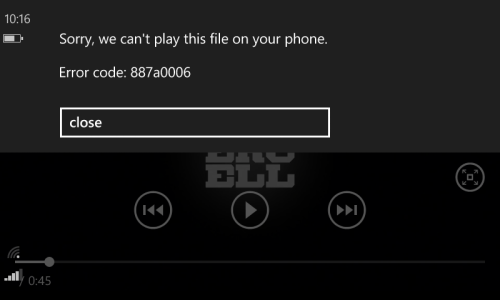The 1080p,240p,144p videos in my phone have stopped playing since wp 8.1 update. Rarely they play well. An error 887a0006 shows after 2-3 seconds in Xbox Video and Photos. Moli player switches to software decoding. All these videos played well in wp8. So far only 720p videos play without any problem. There seems to be a problem with hardware decoder.
Error 887a0006 during video playback
- Thread starter gagmani
- Start date
You are using an out of date browser. It may not display this or other websites correctly.
You should upgrade or use an alternative browser.
You should upgrade or use an alternative browser.
TheParadisiac
New member
I keep getting this same error while watching videos online. While using YouTube, if I try to fast forward I get this "Error: Video could not be decoded" While browsing videos on IGN I will receive a "Decode Error"
I'm using the Nokia Lumia 520, and I had just updated to the Windows Phone 8.1
Hopefully there's a fix, this is extremely frustrating!
I'm using the Nokia Lumia 520, and I had just updated to the Windows Phone 8.1
Hopefully there's a fix, this is extremely frustrating!
I keep getting this same error while watching videos online. While using YouTube, if I try to fast forward I get this "Error: Video could not be decoded" While browsing videos on IGN I will receive a "Decode Error"
I'm using the Nokia Lumia 520, and I had just updated to the Windows Phone 8.1
Hopefully there's a fix, this is extremely frustrating!
So it means many people are getting the error. I hope cyan update removes this bug.
cyberfighter
New member
cyberfighter
New member
My videos have starting working recently. The only thing I can think of that fixed my issue was connecting my phone to the visual studio dev tools. Once I connected to these tools, my phone had to do another update for language support. I did this about a week ago and I haven't had a single issue with a video since. Here is where the dev tools are located if anyone wants to give it a try:
Once you open visual studio (I am using VS 2013), go to Tools>Windows Phone 8.1>Developer Power Tools.
Once the window pops up, click connect. A message will come up telling you that your phone will need to update. You may need to unlock your phone first by going to Developer Unlock (you can always re-lock your device if you would like to afterwards).
Not sure if this is what fixed it but its worth a try if someone else is also experiencing this frustrating issue.
Once you open visual studio (I am using VS 2013), go to Tools>Windows Phone 8.1>Developer Power Tools.
Once the window pops up, click connect. A message will come up telling you that your phone will need to update. You may need to unlock your phone first by going to Developer Unlock (you can always re-lock your device if you would like to afterwards).
Not sure if this is what fixed it but its worth a try if someone else is also experiencing this frustrating issue.
WillianFSantos
New member
Vivek380
New member
chientpls
New member
Everyone please restart phone and proceed to scan the memory card it will all fail, errors can arise for the telephone extension is the memory card
Sonu Jain1
New member
colinkiama
New member
Just restart your phone. The html5 playback in 8.1 is kind of glitchy. I thought they fixed in in 8.1 update 1 though?I keep getting this same error while watching videos online. While using YouTube, if I try to fast forward I get this "Error: Video could not be decoded" While browsing videos on IGN I will receive a "Decode Error"
I'm using the Nokia Lumia 520, and I had just updated to the Windows Phone 8.1
Hopefully there's a fix, this is extremely frustrating!
Similar threads
- Replies
- 0
- Views
- 3K
- Replies
- 18
- Views
- 7K
- Replies
- 1
- Views
- 10K
- Replies
- 3
- Views
- 5K
- Replies
- 2
- Views
- 6K
Trending Posts
-
The Fallout revival continues as nearly 5 million players have journeyed into the wasteland in a single day
- Started by Windows Central
- Replies: 0
-
PSA: It doesn't matter if your computer runs on ARM, all of your apps will work on Windows 11
- Started by Windows Central
- Replies: 8
Forum statistics

Windows Central is part of Future plc, an international media group and leading digital publisher. Visit our corporate site.
© Future Publishing Limited Quay House, The Ambury, Bath BA1 1UA. All rights reserved. England and Wales company registration number 2008885.