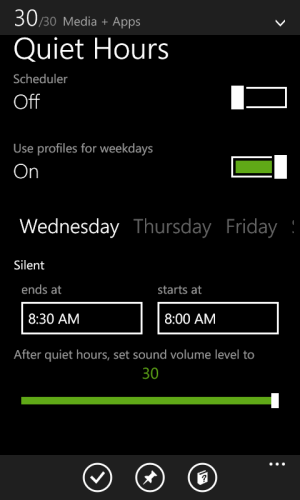Mute All Sounds?
- Thread starter steve peters
- Start date
You are using an out of date browser. It may not display this or other websites correctly.
You should upgrade or use an alternative browser.
You should upgrade or use an alternative browser.
Joshua Jackson
New member
Over Bluetooth or wired headphones?
If that was for me...
Over the speaker.
gomezz
New member
Odd! Was the volume symbol showing up as muted? Are you sure the QH toast said it had switched to quiet mode rather than to normal mode? It beeps when manually switching to normal mode but doesn't when manually switching to quiet mode.
jfa1
New member
If you press volume up or down and tap of the caret ^ you get the two line slider tap on the far left of each slider bar and you'll get mute
Joshua Jackson
New member
I've already uninstalled it. I don't remember seeing a toast.
I manually did the toggle, in the app, and with the tile.
I'll have to install and try again.
Edit...
Installed it and hit the Test Now appbar icon.
Every time I hit that icon, it gave a toast notification that said Normal Mode Activated.
I pinned the Toggle tile.
Every time I hit that tile, it looks like it opens and closes the app.
No toast notification is given.
I pinned 0 volume and 30 volume tiles and they do the same thing as the toggle tile.
None of the options seem to change the volume sliders.
Maybe it just doesn't like my phone (Samsung Ativ Odyssey - Windows Phone 8.1).
JJ
I manually did the toggle, in the app, and with the tile.
I'll have to install and try again.
Edit...
Installed it and hit the Test Now appbar icon.
Every time I hit that icon, it gave a toast notification that said Normal Mode Activated.
I pinned the Toggle tile.
Every time I hit that tile, it looks like it opens and closes the app.
No toast notification is given.
I pinned 0 volume and 30 volume tiles and they do the same thing as the toggle tile.
None of the options seem to change the volume sliders.
Maybe it just doesn't like my phone (Samsung Ativ Odyssey - Windows Phone 8.1).
JJ
Last edited:
Joshua Jackson
New member
gomezz
New member
It needs up to 30 minutes after the set time to action the change of mode (OS limitation apparently).
Ten Four
New member
Did anyone ever find a "mute all" solution? Quiet hours isn't a good option for me as it also rejects calls and texts, except from your "inner Circle." I just want the sounds off without having to go through several steps.
Similar threads
- Replies
- 0
- Views
- 110
- Replies
- 2
- Views
- 580
- Replies
- 0
- Views
- 2K
- Replies
- 7
- Views
- 842
Trending Posts
-
Remnant 2 'The Forgotten Kingdom' gives us yet another reason to play one of the best games of the past year
- Started by Windows Central
- Replies: 0
-
PSA: It doesn't matter if your computer runs on ARM, all of your apps will work on Windows 11
- Started by Windows Central
- Replies: 7
Forum statistics

Windows Central is part of Future plc, an international media group and leading digital publisher. Visit our corporate site.
© Future Publishing Limited Quay House, The Ambury, Bath BA1 1UA. All rights reserved. England and Wales company registration number 2008885.