Has anyone noticed an issue with playlists in the music app.
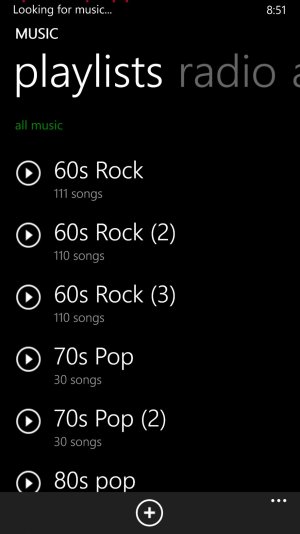
I synced my music (from iTunes) and the music/playlists come over but now they're duplicated/tripled. I tried removed the dupe playlists but the app crashes. Not a huge issue but being a tad anal, I'd like to have everything organized just so.
I tried removing all the music and resyncing but I still get what is picture. Before there was just a bunch of (2) playlists but after deleted everything and resyncing the (3) playlists started showing up.
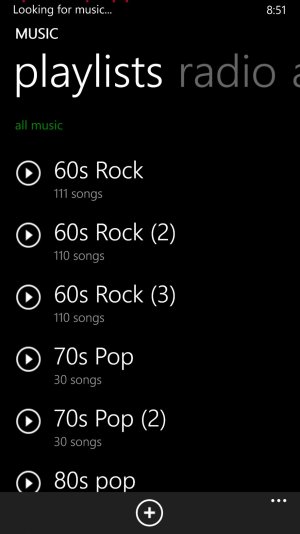
I synced my music (from iTunes) and the music/playlists come over but now they're duplicated/tripled. I tried removed the dupe playlists but the app crashes. Not a huge issue but being a tad anal, I'd like to have everything organized just so.
I tried removing all the music and resyncing but I still get what is picture. Before there was just a bunch of (2) playlists but after deleted everything and resyncing the (3) playlists started showing up.


