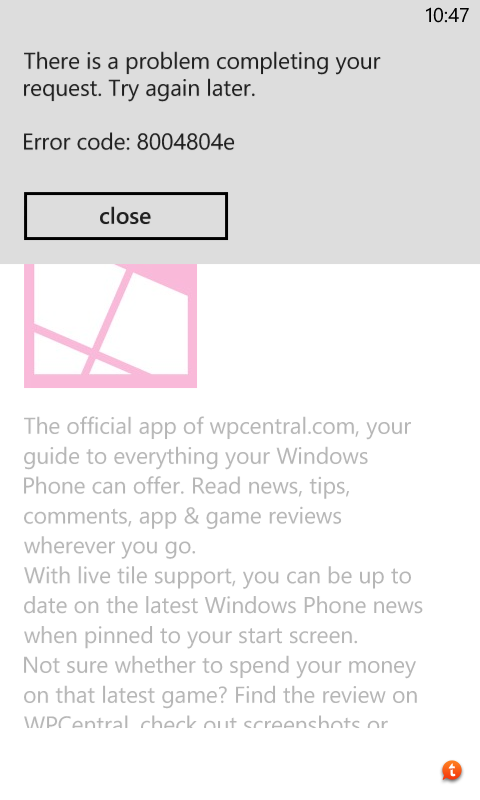I have been receiving error code 80073cf0 whenever I try to install certain apps or games. Examples of apps which induce this error include Aerize Explorer, Calendar, Podcasts, Time Me, and a few games which I forgot. Every time I retry the download the error still occurs. I also tried deleting temporary memory, cancelling download and trying again. Tried installing to SD card, also tried phone memory, none of which worked. I did a hard reset of my phone but the problem still exists. By the way, running WP 8.1 Preview and my phone is a Lumia 520. Only started occuring after updating to 8.1. Anybody have any idea what this is about, or possible solutions so that I can actually download the apps? Any help would be much appreciated  . Let me know if you need me to post any screenshots or something.
. Let me know if you need me to post any screenshots or something.
EDIT: also getting error code 80070018 when I try to install Rabbids Big Bang. Just noticed now
EDIT: also getting error code 80070018 when I try to install Rabbids Big Bang. Just noticed now
Last edited: