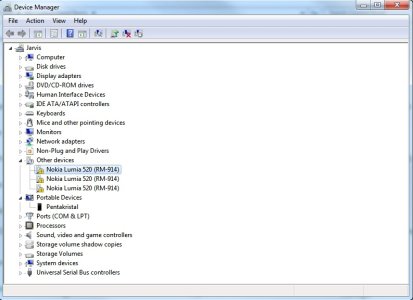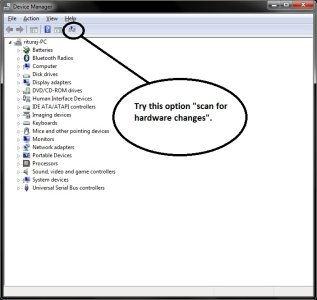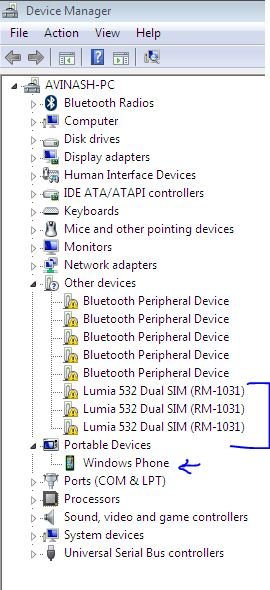Hello friends.
If you people are also getting some problem while trying the new WP8 features "project my screen" then here is the solution for not detecting the software over your phone.
How to install it
To make use of the Project my Screen app, you need to do the following:
*Download and install the Project My Screen app from the Microsoft Download Center
*Start up the application using the ?Project my Screen? shortcut on the desktop or program list. This will start up a full-screen ? click <ESC> to get a small window.
*Connect your phone to your computer using USB cable.
*You should get a prompt for permission to allow screen projection, click ?yes?.
*You are done here. ENjoy!!
If your phone didn't prompt for the permission to allow screen projection then follow the below steps.
# Open device manager in your system and follow these steps.
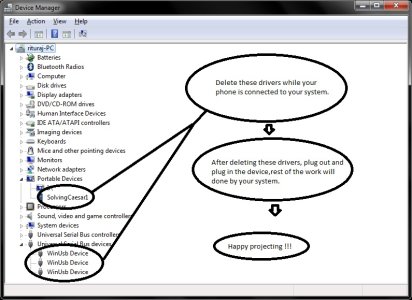
1.Right-click on each driver you want to delete and select ?uninstall?
2.A dialog will pop up asking you to confirm uninstallation. If you also have the option to delete/remove the drivers, select that
3.Once they?ve all been uninstalled, unplug and replug in your phone back in and Windows should take care of the driver magic.
4.You should also now get the screen projection prompt.
ENJOY !!!!
If you people are also getting some problem while trying the new WP8 features "project my screen" then here is the solution for not detecting the software over your phone.
How to install it
To make use of the Project my Screen app, you need to do the following:
*Download and install the Project My Screen app from the Microsoft Download Center
*Start up the application using the ?Project my Screen? shortcut on the desktop or program list. This will start up a full-screen ? click <ESC> to get a small window.
*Connect your phone to your computer using USB cable.
*You should get a prompt for permission to allow screen projection, click ?yes?.
*You are done here. ENjoy!!
If your phone didn't prompt for the permission to allow screen projection then follow the below steps.
# Open device manager in your system and follow these steps.
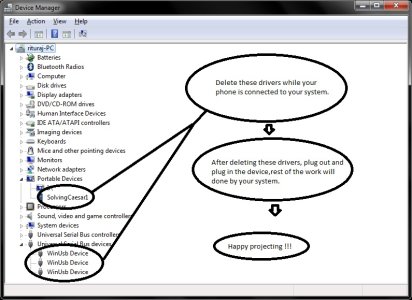
1.Right-click on each driver you want to delete and select ?uninstall?
2.A dialog will pop up asking you to confirm uninstallation. If you also have the option to delete/remove the drivers, select that
3.Once they?ve all been uninstalled, unplug and replug in your phone back in and Windows should take care of the driver magic.
4.You should also now get the screen projection prompt.
ENJOY !!!!