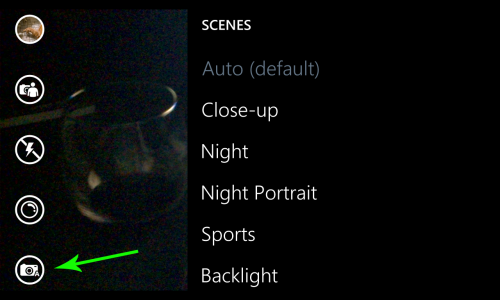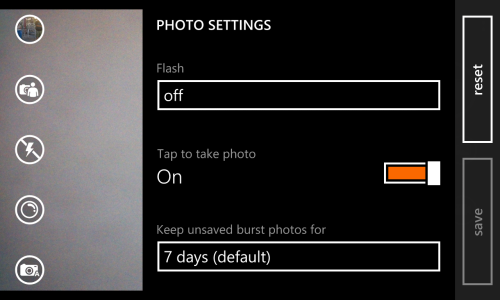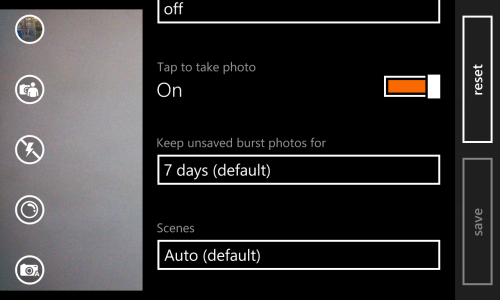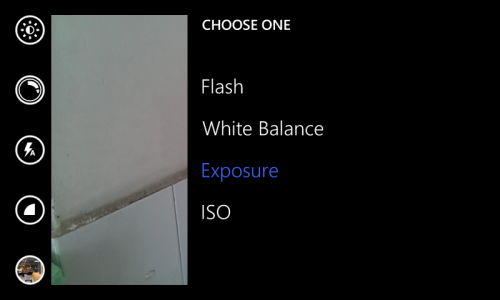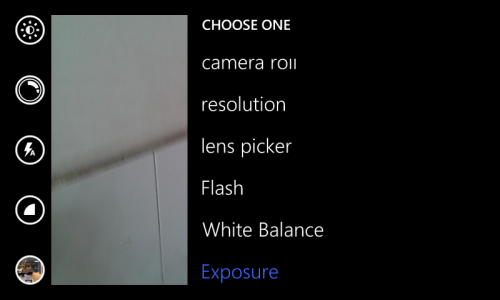Hey, what gives?
I've been playing around with the new 8.1 camera app. Pretty cool, until I noticed it didn't have the option for Scenes (is night, macro, sunset..)
I watched a couple videos explaining it and they both showed a scene option. But on mine its not there.
Help?!
I've been playing around with the new 8.1 camera app. Pretty cool, until I noticed it didn't have the option for Scenes (is night, macro, sunset..)
I watched a couple videos explaining it and they both showed a scene option. But on mine its not there.
Help?!