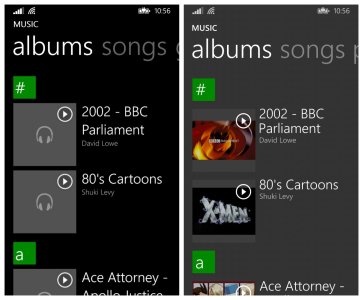Hello.
Today I added a couple of songs from Snoop Dogg's album "Tha Doggfather" to my Lumia 820 (Windows Phone 8.1) but the Music app won't show the album cover art of the album. I added the art via iTunes as I have done to all other albums. Every other album art works except this one. I tried to add it a couple of times but it doesn't work. It looks like this:
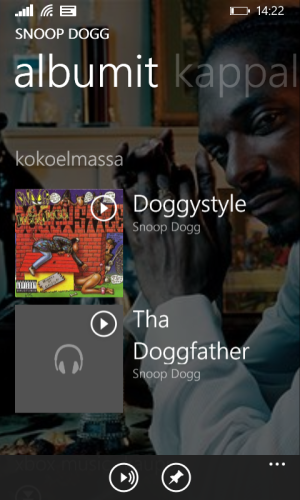
Is there anything I can do or is this just a bug?
Thanks for the help. :smile:
Today I added a couple of songs from Snoop Dogg's album "Tha Doggfather" to my Lumia 820 (Windows Phone 8.1) but the Music app won't show the album cover art of the album. I added the art via iTunes as I have done to all other albums. Every other album art works except this one. I tried to add it a couple of times but it doesn't work. It looks like this:
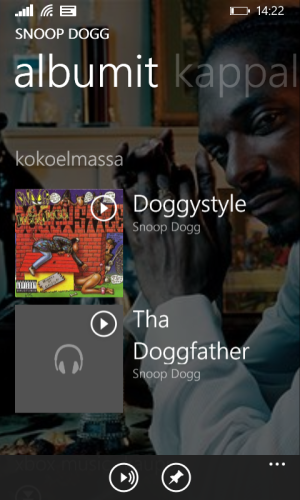
Is there anything I can do or is this just a bug?
Thanks for the help. :smile: