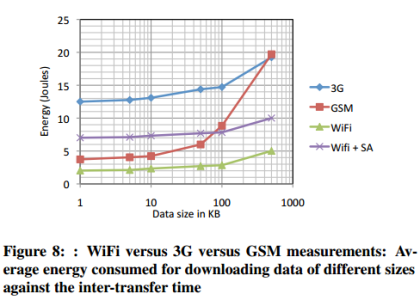A quick question:
I have always actively gone in to settings to turn cellular data to "off" when I turn wifi on (and actually have a connection). Likewise, I always leave wifi off when I am not specifically connected or about to connect. This I have done in order to save battery.
I have, however, noticed in WP8.1 that when you connect to wifi, the indicator for cellular connectivity no longer shows up. This has made me wonder whether actively turning the cellular data to "off" when I am connected to wifi is even necessary. Is it? Or does connecting to wifi mean that the phone stops looking for/connecting to the cellular data entirely, thus not requiring any extra battery to have the data "on"?
This seems like an obvious thing that the OS should take care of, but things don't always behave in a logical, obvious manner.
Thanks!
I have always actively gone in to settings to turn cellular data to "off" when I turn wifi on (and actually have a connection). Likewise, I always leave wifi off when I am not specifically connected or about to connect. This I have done in order to save battery.
I have, however, noticed in WP8.1 that when you connect to wifi, the indicator for cellular connectivity no longer shows up. This has made me wonder whether actively turning the cellular data to "off" when I am connected to wifi is even necessary. Is it? Or does connecting to wifi mean that the phone stops looking for/connecting to the cellular data entirely, thus not requiring any extra battery to have the data "on"?
This seems like an obvious thing that the OS should take care of, but things don't always behave in a logical, obvious manner.
Thanks!